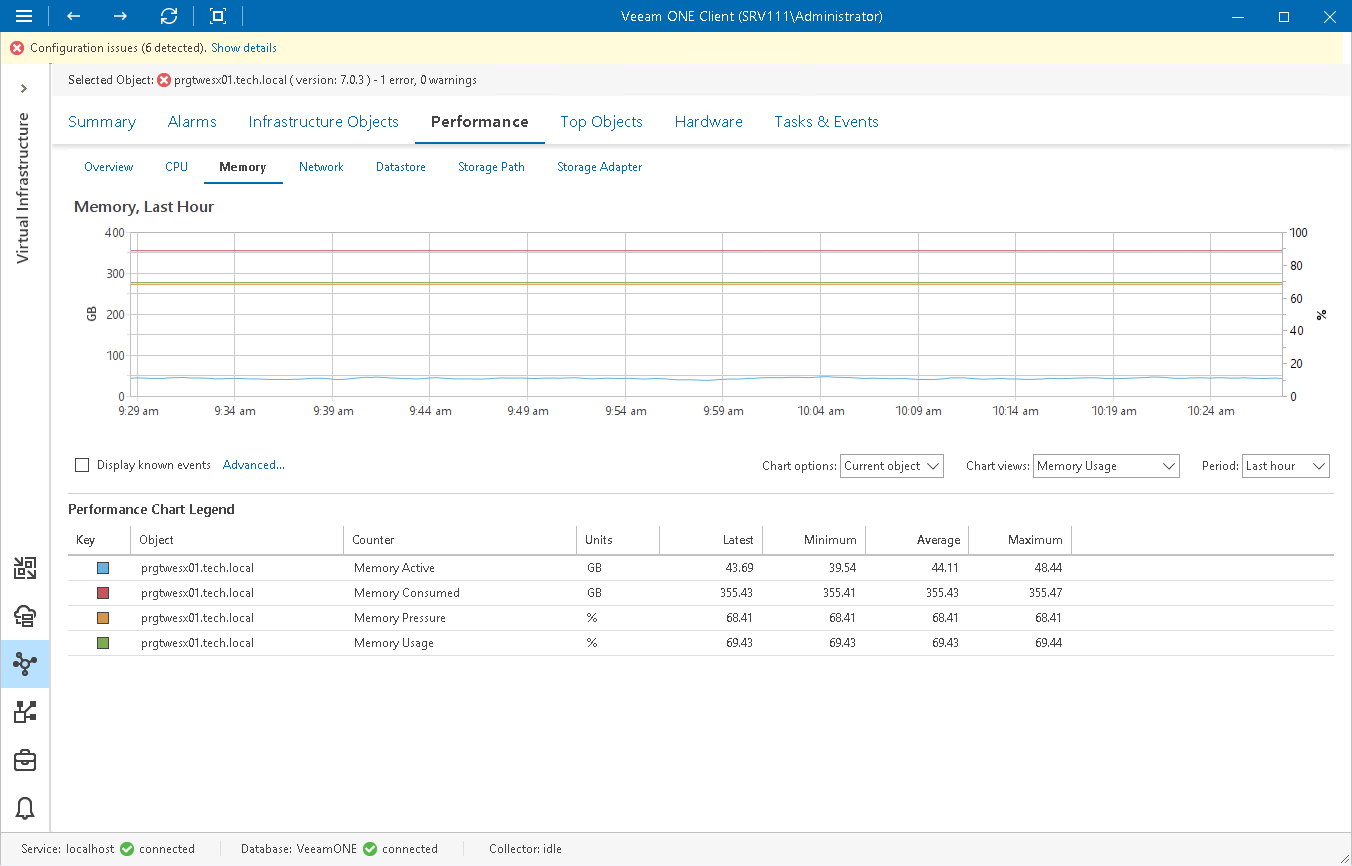This is an archive version of the document. To get the most up-to-date information, see the current version.
This is an archive version of the document. To get the most up-to-date information, see the current version.VMware vSphere Performance Charts
Performance charts show how key performance counters have been changing over time to help you diagnose performance issues and perform root cause analysis.
Performance charts include the following elements:
- Axes
Performance charts display data for a particular time period (the horizontal axis) using two scales of measurement units (vertical axes). The measurement units may vary depending on selected performance counters. However, the number of units is always limited to two.
- Graphs
Performance charts include one or more graphs. Every graph on a performance chart visualizes a specific counter for an infrastructure object or a container of infrastructure objects.
- Legend
The chart legend shows details about objects and counters displayed in the chart. The details include key color, object name, list of counters and units of measurement, the latest, minimum, average, and maximum counter values.
- Chart views
Performance charts come with a number of predefined chart views. Every view logically groups related counters to display the most valuable data and help you speed up troubleshooting and root cause analysis of performance problems.
Performance charts can be easily customized. For more information on customization options, see Customizing VMware vSphere Performance Charts.
Accessing Performance Charts
To access a performance chart for an infrastructure object or infrastructure segment:
- Open Veeam ONE Monitor.
For details, see Accessing Veeam ONE Monitor.
- At the bottom of the inventory pane, click Infrastructure View.
- In the inventory pane, select the necessary infrastructure object or segment.
- Open the necessary performance chart tab.
In This Section