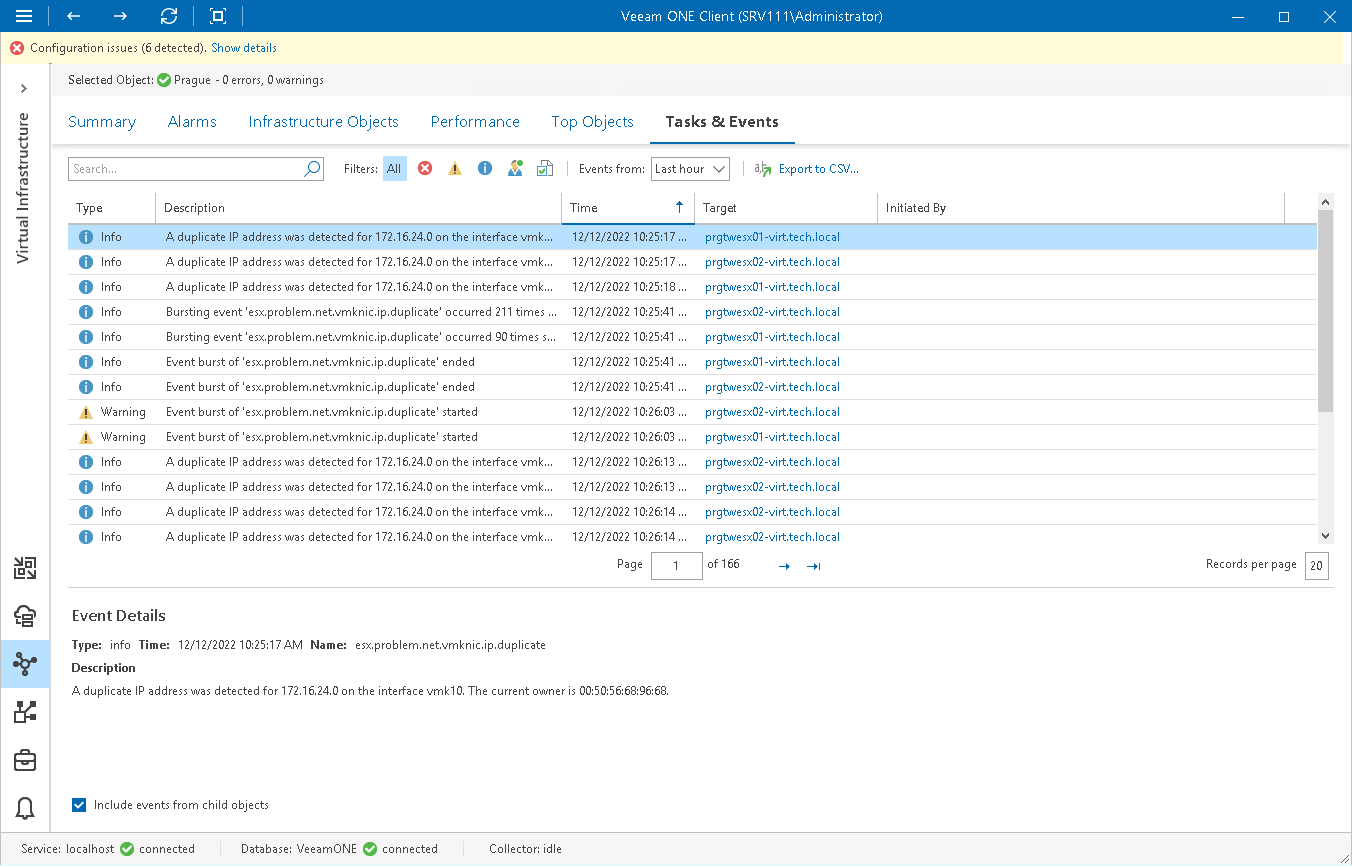This is an archive version of the document. To get the most up-to-date information, see the current version.
This is an archive version of the document. To get the most up-to-date information, see the current version.VMware vSphere Tasks & Events
You can view information about tasks and events that occur in the virtual environment within the selected time interval. Veeam ONE loads tasks and events from vCenter Server. For each loaded task, it creates two events — one informing about the task start and the other informing about task end.
To view the list of tasks and events:
- Open Veeam ONE Monitor.
- At the bottom of the inventory pane, click Infrastructure View.
- In the inventory pane, select the necessary infrastructure object.
- Open the Tasks & Events tab.
- The Tasks & Events list can display up to 1000 tasks and events at a time. To find the necessary task or event, you can use the following controls:
- To display tasks or events for a specific period, select the necessary time interval from the Events from list.
- To show or hide tasks or events, use filter buttons at the top of the list — Show all events, Show errors, Show warnings, Show info messages, Show user events, Show tasks.
- To find the necessary tasks or events by description, use the Search field at the top of the list.
- To view a detailed description of an event, click it in the list.
The event description will be shown in the Event Details pane at the bottom.
When you choose a virtual infrastructure container in the inventory pane, you can view events for the selected object and events for its child objects. To hide events related to child objects, clear the Include events from child objects check box at the bottom of the Event Details section.
- To export displayed events to a CSV file, click the Export button at the top of the list and specify the location where the file will be saved.
For every task or event in the list, the following details are available:
- Event type (User, Task, Info, Warning or Error)
- Short description
- Time of occurrence
- Object to which the task or event relates
- Object or user that caused or initiated the event
Related Topics