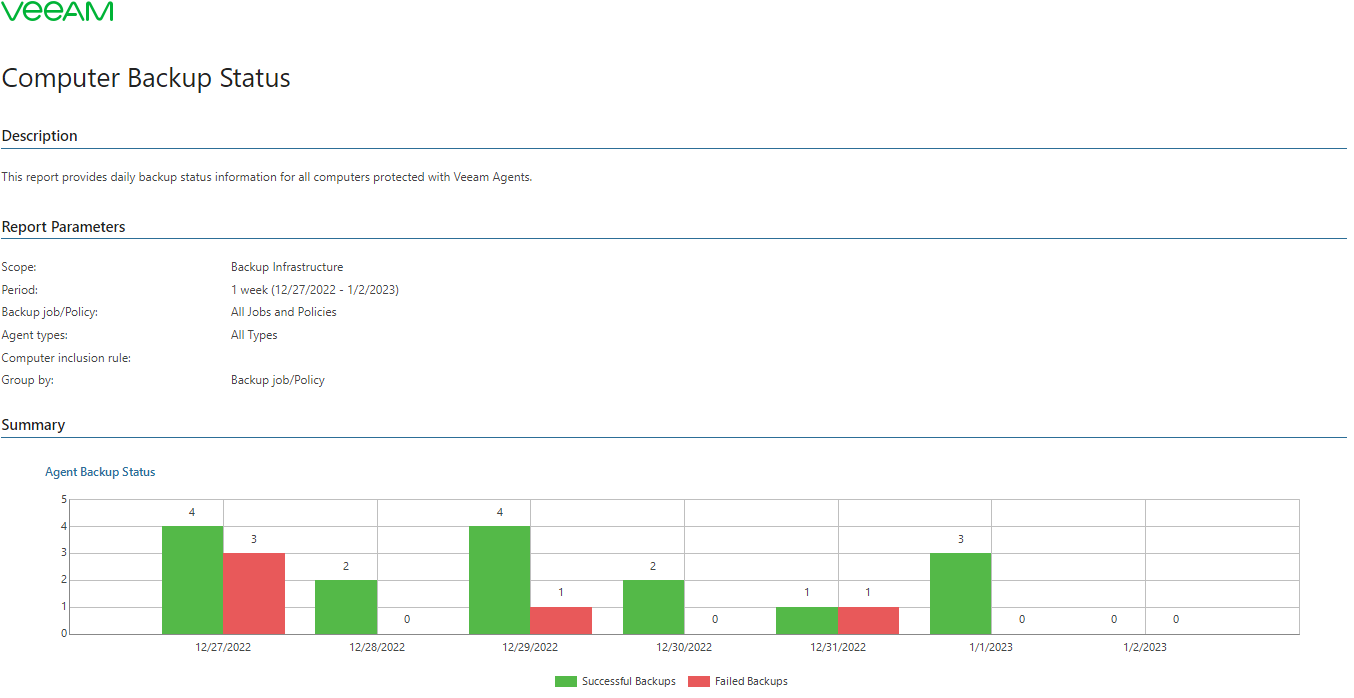This is an archive version of the document. To get the most up-to-date information, see the current version.
This is an archive version of the document. To get the most up-to-date information, see the current version.Computer Backup Status
This report provides information on daily backup status for all protected computers.
The Summary section contains the Agents Backup Status chart that displays the number of jobs whose sessions completed successfully, the number of jobs whose sessions completed with warnings and the number of jobs whose sessions failed. If a job has been launched several times a day, the report will show the best job status.
The Details table provides a list of protected agents and displays daily job completion results.
Report Parameters
You can specify the following report parameters:
- Scope: defines a list of Veeam Backup & Replication servers to include in the report.
- Business View objects: defines Veeam ONE Business View groups to analyze in the report. The parameter options are limited to objects of the Computer type.
- Backup Job/Policy: defines a list of agent backup jobs to include in the report.
- License Type: defines type(s) of Veeam backup agents to include in the report.
- Computer Name Filter: defines names of computers to include in the report.
- Interval: defines a time period to analyze in the report (number of weeks from 1 to 10).
- Group by: defines how data will be grouped in the report output (by Backup Job/Policy or License Type).
Use Case
The report helps you detect failed agent backup jobs, identify jobs that triggered warnings and ensure that protected computers can be easily recovered in case of a disaster.