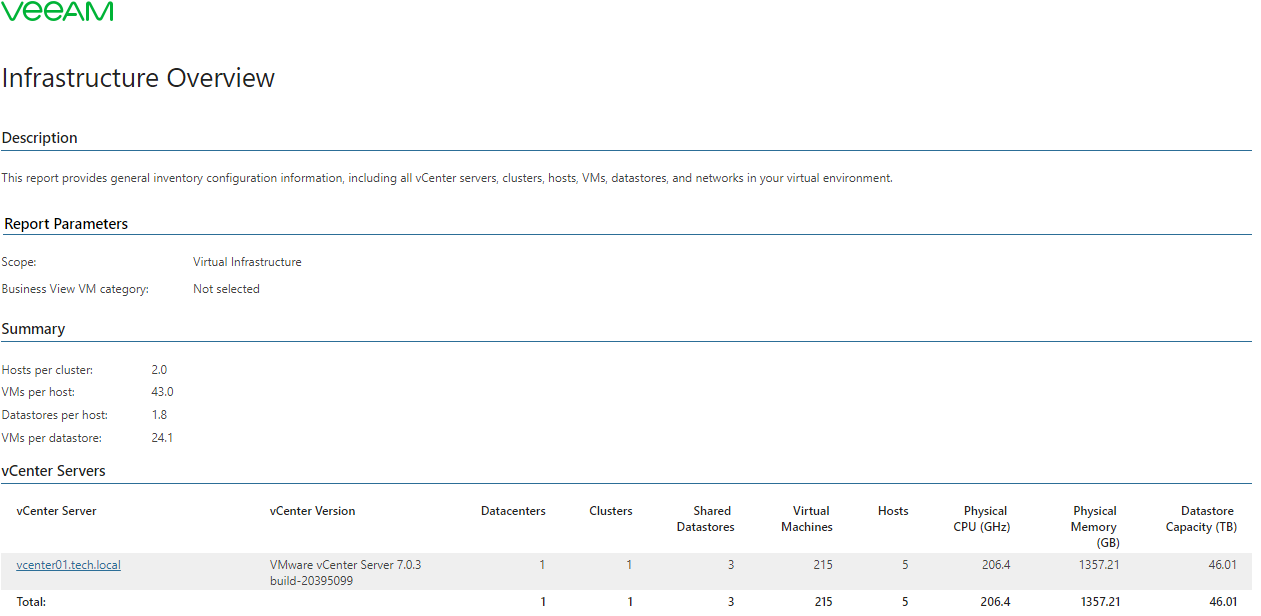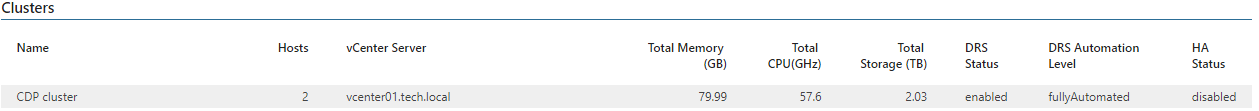This is an archive version of the document. To get the most up-to-date information, see the current version.
This is an archive version of the document. To get the most up-to-date information, see the current version.Infrastructure Overview
In this article
This report provides VMware vSphere inventory configuration information, including all vCenter servers, clusters, hosts, VMs, datastores, and networks in the virtual environment.
The report shows configuration properties of virtual servers, clusters, datastores, host systems and networks. The report also includes charts that illustrate distribution of VM power state, VMware Tools status and Business View groups across the infrastructure.
|
|
Use Case
The report helps administrators track the state of the managed virtual infrastructure.
Report Parameters
You can specify the following report parameters:
- Scope: defines a virtual infrastructure level and its sub-components to analyze in the report.
- Choose VM category to include it to the report: defines a Business View group that includes VMs to analyze in the report.