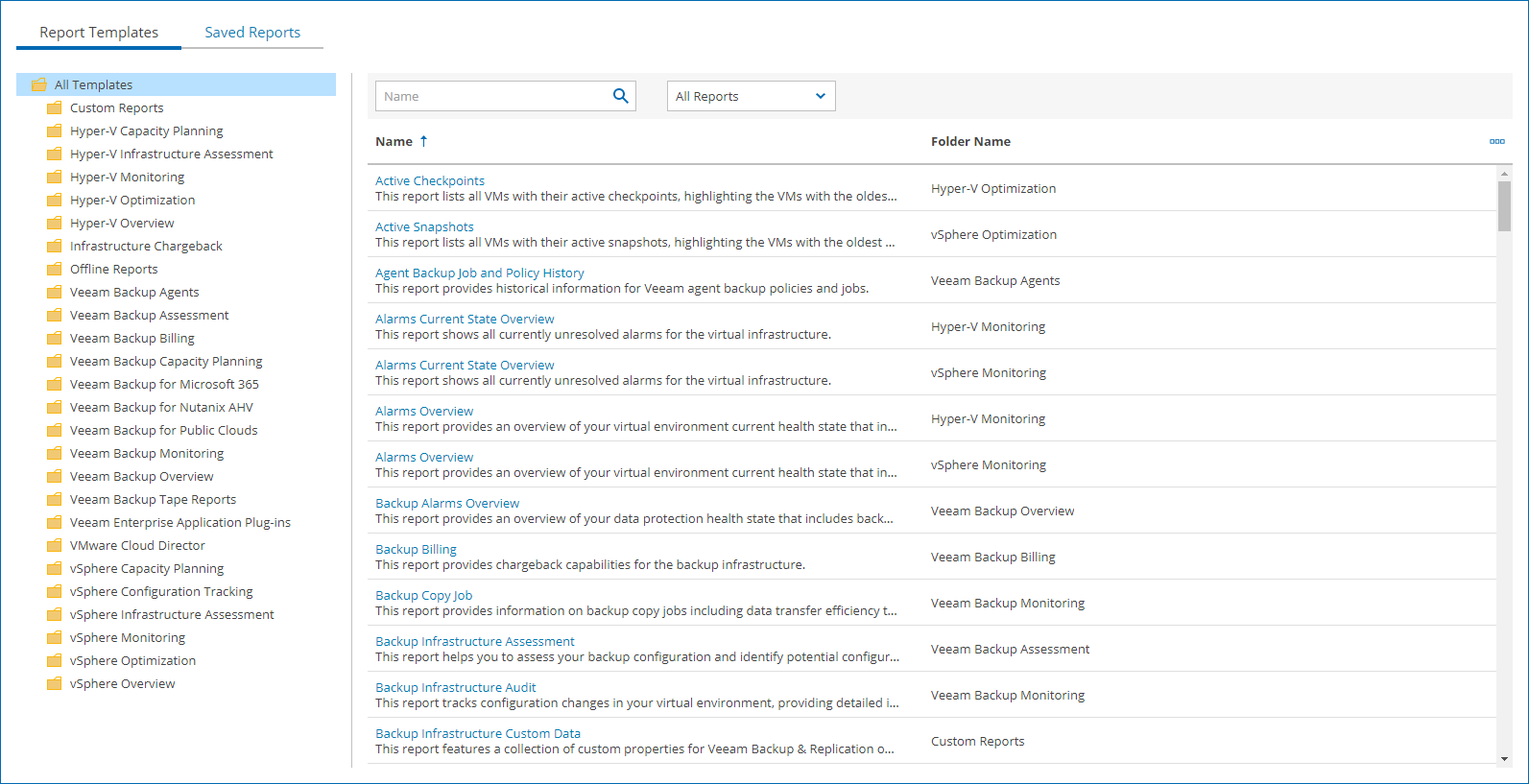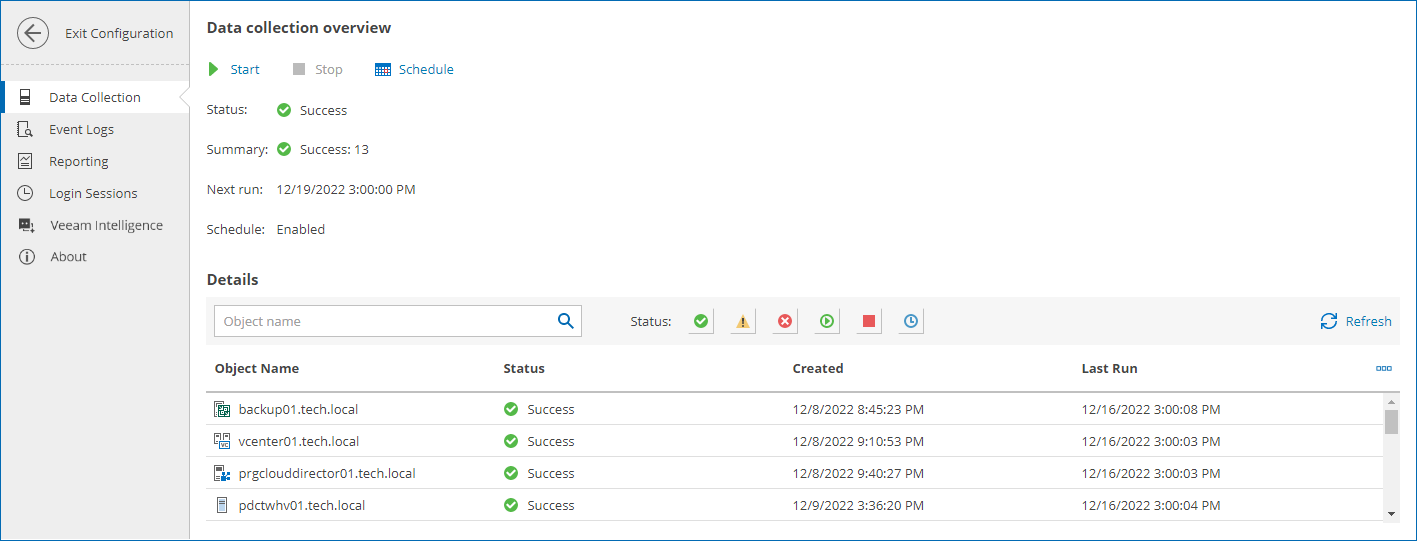This is an archive version of the document. To get the most up-to-date information, see the current version.
This is an archive version of the document. To get the most up-to-date information, see the current version.Navigating Veeam ONE Reporter
Veeam ONE Reporter includes three working areas — Dashboard, Workspace and Configuration.
Dashboard
In the Dashboard section, you can work with predefined and custom dashboards. Veeam ONE dashboards provide at-a-glance view on the state of the Veeam Backup & Replication infrastructure and virtual environment, and present information on the health state, performance, configuration and other aspects of the managed environment.
For details, see Dashboards.
Workspace
In the Workspace section, you can work with reports and deployment projects.
- Reports provide an insight into performance, health state, configuration and efficiency aspects of the Veeam Backup & Replication infrastructure and virtual environment.
- Deployment projects allow you to predict future resource utilization and plan resource reservations in the virtual environment
For details, see Reports and Deployment Projects.
Configuration
In the Configuration section, you can configure Veeam ONE settings and perform administrative tasks, such as scheduling data collection for reports and dashboards.
For details, see Configuration.