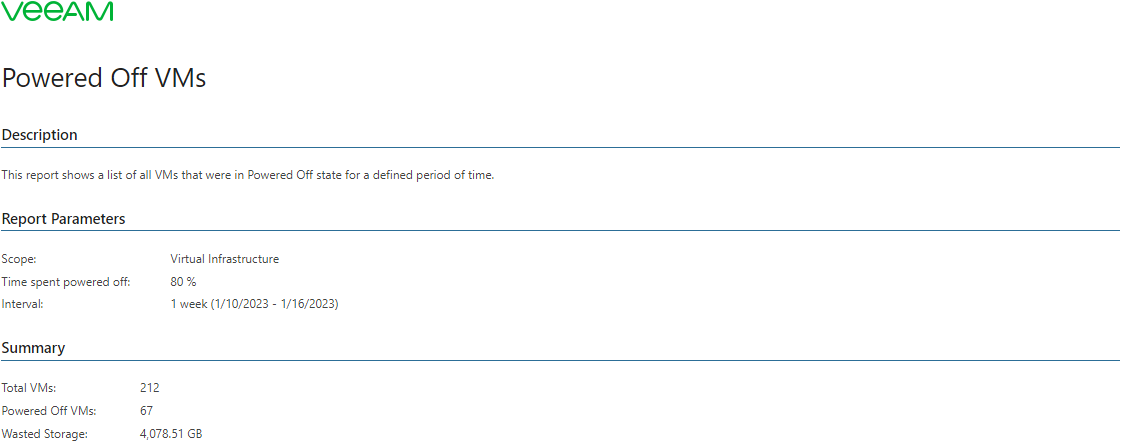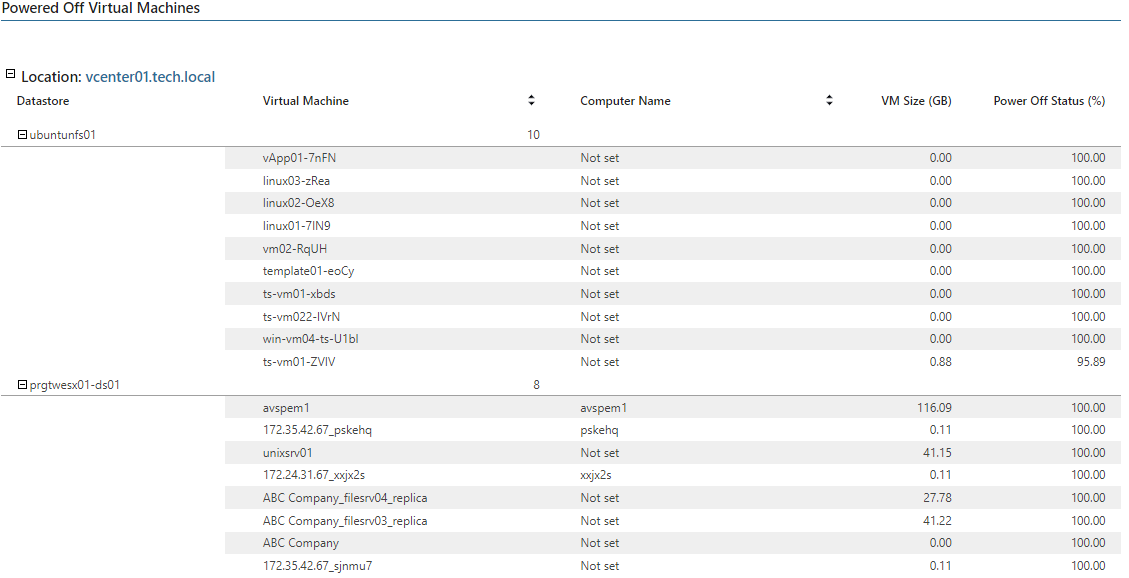This is an archive version of the document. To get the most up-to-date information, see the current version.
This is an archive version of the document. To get the most up-to-date information, see the current version.Powered Off VMs
In this article
This report shows a list of VMs that were remaining in the powered off state during the specified period.
For each powered off VM, the report shows its location, size and the datastore where the VM files are stored.
Use Case
Powered off VMs do not consume CPU, memory or network resources, but they take up storage space required to accommodate their disk files, snapshots and configuration data.
The report helps you detect VMs that can be relocated to less costly datastores and identify neglected VMs that can be decommissioned.
Report Parameters
You can specify the following report parameters:
- Scope: defines a virtual infrastructure level and its sub-components to analyze in the report.
- vCloud Director: defines vCloud Director components to analyze in the report.
- Business View objects: defines Veeam ONE Business View groups to analyze in the report. The parameter options are limited to objects of the Virtual Machine type.
- Interval - Interval Type: defines the time period to analyze in the report. Note that the reporting period must include at least one data collection session for the selected scope. Otherwise, the report will contain no data.
- Power Off Percent: defines the amount of time when the VM was powered off against the amount of time in the reporting period (in percentage).