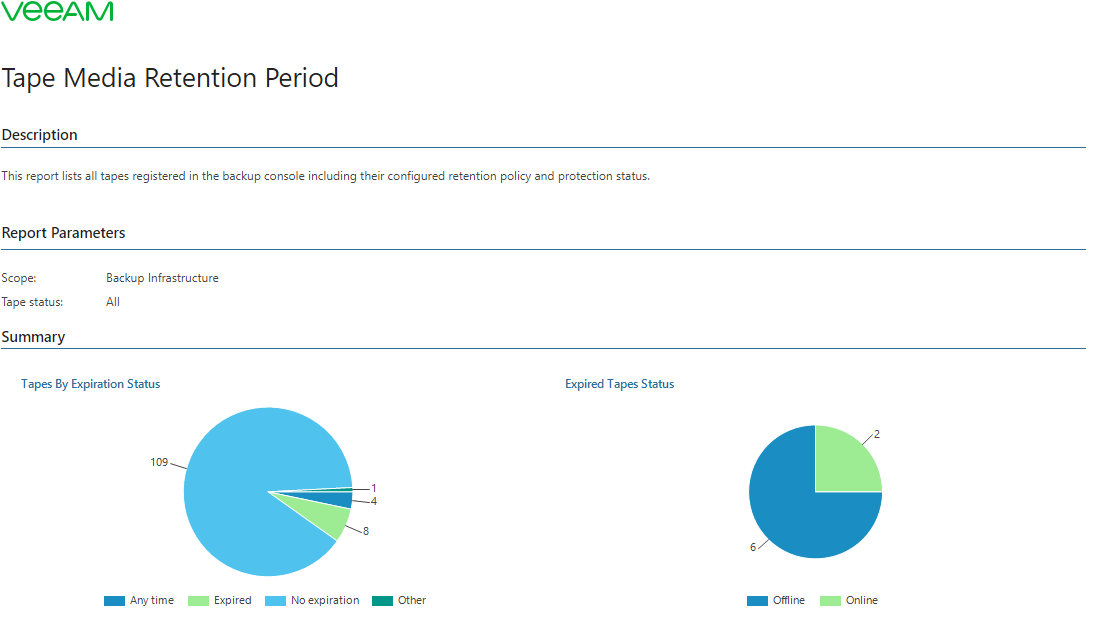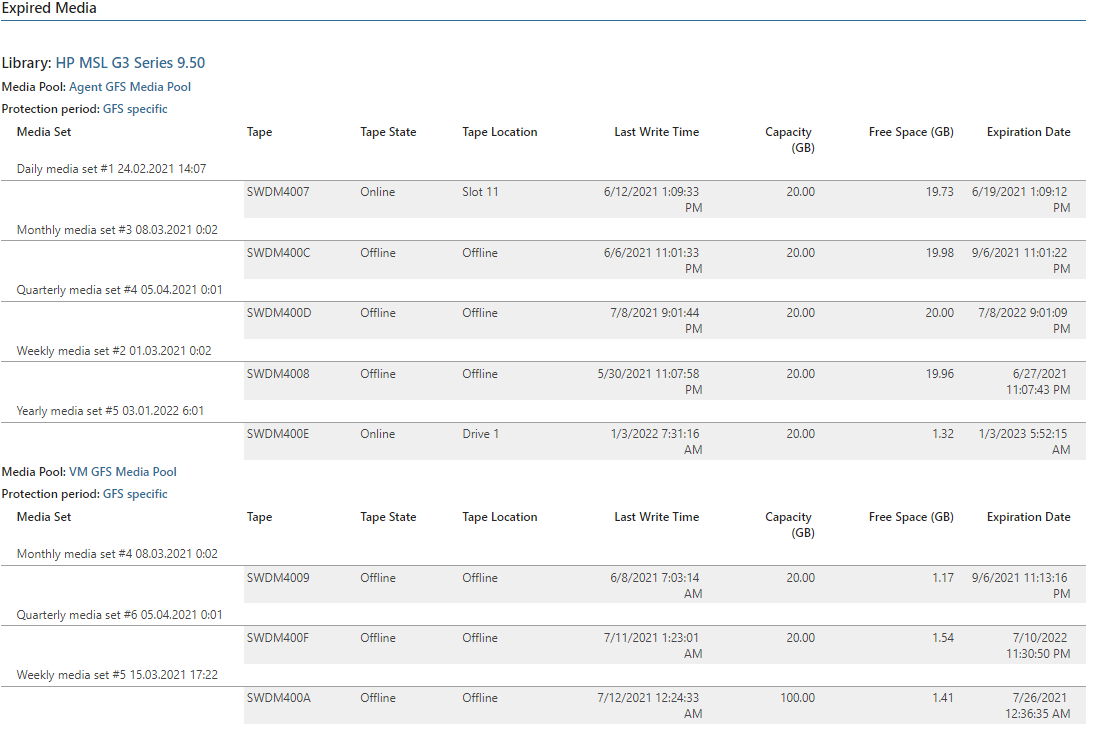This is an archive version of the document. To get the most up-to-date information, see the current version.
This is an archive version of the document. To get the most up-to-date information, see the current version.Tape Media Retention Period
In this article
This report provides information on retention policy settings configured for tape media pools in Veeam Backup & Replication.
- The Tapes By Expiration Status chart displays the number of protected tapes, the number of tapes with no expiration date, the number of tapes without defined expiration date and the number of tapes which can expire any time.
- The Expired tapes status chart displays the share of online and offline expired tapes.
- The Expired Media, Protected Media, No expiration and Other Media tables provide information on tape media, including media pool to which the tape medium belongs, tape ID, tape state, tape location, last date and time when data was archived to tape, total capacity and amount of free space left on tape, and protection period applied to the tape.
Use Case
This report allows you to review retention policies applied to tapes and estimate available tape resources.
Report Parameters
You can specify the following report parameters:
- Scope: defines a list of Veeam Backup & Replication servers to include in the report.
- Tape Status: defines whether the status of tapes to include in the report (Expired, Protected, Never to Expire, Other, All).