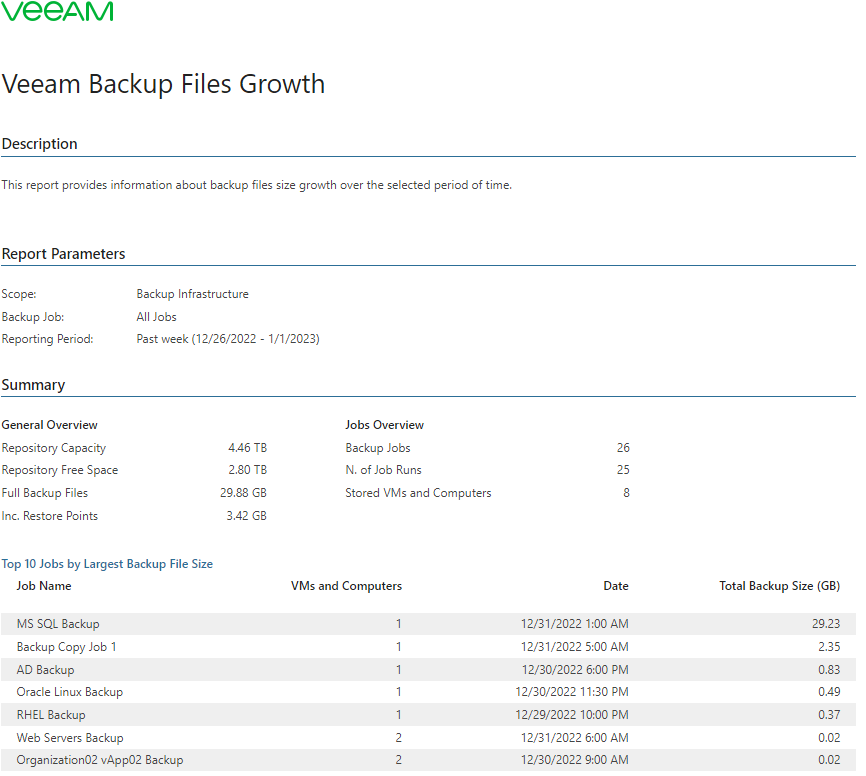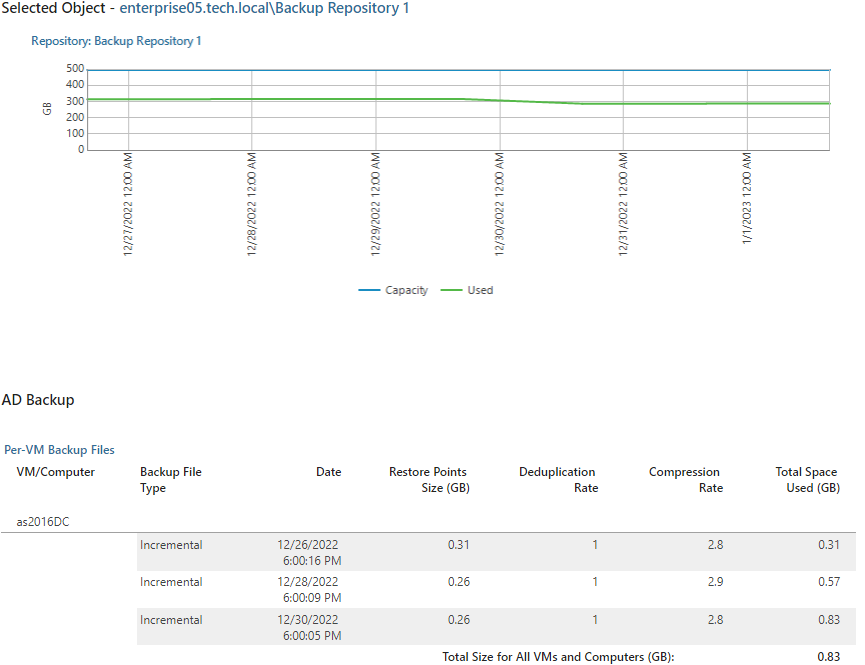This is an archive version of the document. To get the most up-to-date information, see the current version.
This is an archive version of the document. To get the most up-to-date information, see the current version.Veeam Backup Files Growth
This report allows you to track how the size of backup files was changing during the specified time period, and identify jobs that consume the greatest amount of space on repositories.
|
The Veeam Backup Files Growth report is compatible with all versions of Veeam Backup & Replication supported by Veeam ONE, except version 8. To assess backup files growth for Veeam Backup & Replication 8, use the Veeam Backup Files Growth (v8 only) report. |
The report provides detailed information on backup files stored on repositories.
- Top 10 Jobs by Largest Backup File Size table shows 10 jobs that produced the greatest amount of backup data during the reporting period.
- Details section displays information on repository space usage. For each repository, the report provides a chart that illustrates the repository capacity and the amount of free space left, as well as information about restore points that were created during the reporting period, including VMs and computers in the backup, backup file type, date and time when the file was created, restore point size and total space used.
Use Case
This report is useful for capacity planning purposes. The report allows you to assess historical growth of backup files and — in case backup files grow too fast — to decide whether to change job configuration to point it to another repository with larger capacity.
Report Parameters
Scope: defines a list of backup repositories to analyze in the report.
Backup Job: defines a list of backup jobs to include in the report.
Period - Period Type: defines the time period to analyze in the report.