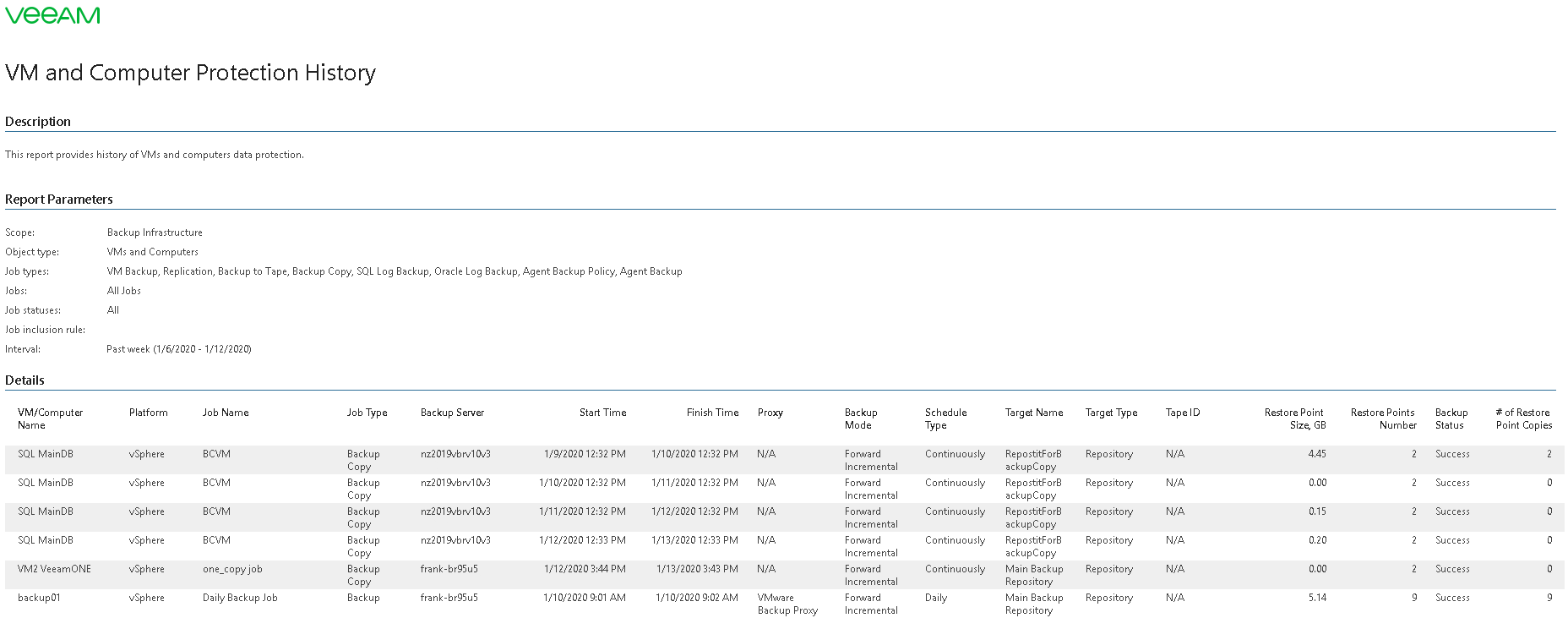This is an archive version of the document. To get the most up-to-date information, see the current version.
This is an archive version of the document. To get the most up-to-date information, see the current version.VM and Computer Protection History
This report provides historical information on VMs and computers data protection.
The Details table provides information on each backup job: backed up VM or computer name and platform, job name, job type, backup server, start and finish time, proxy server, backup mode, job schedule type, target name and type, restore point size, the number of restore points created, the status of the latest backup session and the number of restore point copies.
Note: |
Infrastructure topology view in Veeam ONE and Veeam Backup & Replication must match. Otherwise, Veeam ONE Reporter might show invalid data for Veeam Backup & Replication reports and dashboards. |
Report Parameters
You can specify the following report parameters:
- Scope: defines a list of Veeam Backup & Replication servers to include in the report.
- Business View: defines a list of Veeam ONE Business View objects to include in the report.
- Object Type: defines a list of backup infrastructure objects to include in the report (VMs, Computers, VMs and Computers).
- Job Type: defines a list of job types to evaluate in the report (Backup, Replication, Backup to Tape, Backup Copy, Agent Backup Policy, Agent Backup Job, All items).
- Backup Status: defines a backup job status to analyze in the report (Success, Failed, Warning, Running, All items).
- Job Name Mask: defines a job to include in the report. You can enter job name explicitly or create a wildcard mask by using the asterisk (*) to replace any number of characters. Multiple entries are separated by semicolon.
- Interval/Period - Period Type/Start Date - End Date: defines the time period to analyze in the report.
- Sort by: defines the way data will be grouped in the report (by VM/Computer Name, Job Name, Job Start Time, Job Finish Time, Backup Status).
Use Case
This report provides historical information on backup sessions for VMs and computers in your backup infrastructure.