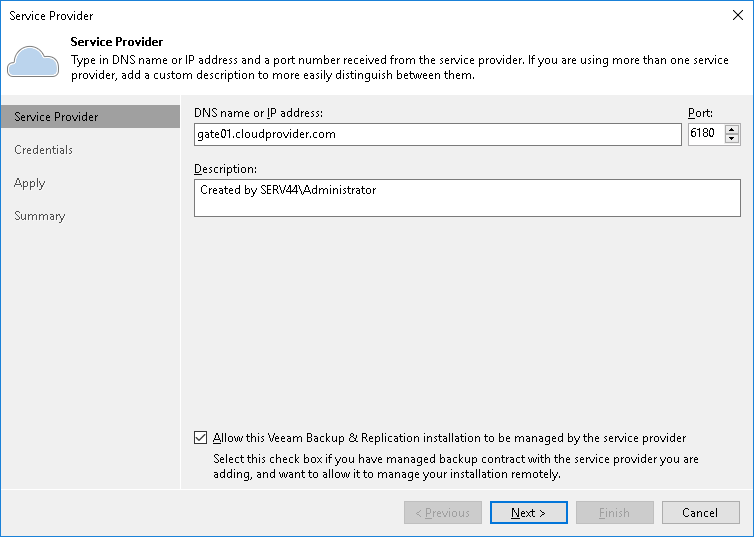To manage Veeam Backup & Replication or Veeam Backup Enterprise Manager servers in Veeam Availability Console, you must first connect these servers to Veeam Availability Console.
When you connect a Veeam Backup & Replication or Veeam Backup Enterprise Manager server to Veeam Availability Console, a Veeam Availability Console management agent is deployed on this server. The management agent is responsible for transmitting commands from Veeam Availability Console to the backup server, performing management operations, collecting data from Veeam Backup & Replication and communicating it back to Veeam Availability Console.
Connecting Veeam Backup & Replication Servers
To connect a Veeam Backup & Replication server to Veeam Availability Console:
- Log on to a machine that runs Veeam Backup & Replication.
A user account under which you log on must have local Administrator privileges or the Veeam Backup Administrator role assigned in Veeam Backup & Replication.
- Launch the Veeam Backup & Replication console.
- Open the Backup Infrastructure view.
- In the inventory pane on the left, select Service Providers.
- Click Add Service Provider on the ribbon.
Alternatively, you can right-click the Service providers node in the inventory pane and choose Add service provider, or click Add service provider in the main area on the right.
- At the Service Provider step of the wizard, perform the following steps:
- In the DNS name or IP address field, specify DNS name or IP address of a cloud gateway.
This can be any cloud gateway deployed on the service provider side.
- In the Port field, specify the port on the cloud gateway that is used to transfer backup data to the cloud.
The default port number is 6180, and can be customized when a cloud gateway is deployed.
- Select the Allow this Veeam Backup & Replication installation to be managed by the service provider check box.
When this check box is selected, Veeam Backup & Replication deploys a Veeam Availability Console management agent on a backup server. The management agent is downloaded from Veeam Availability Console.
- At the Credentials steps of the wizard, specify user credentials for connecting to the service provider.
You must specify credentials of the Company Owner. These credentials are defined when a company account is created in Veeam Availability Console, or a tenant is created in Veeam Cloud Connect. For details, see Creating Companies.
- Follow other steps of the wizard. At the last wizard step, click Finish.
For more details on connecting to service providers, see Connecting to Service Providers.
|
To connect a Veeam Backup & Replication server to Veeam Availability Console, you must always use the Service Provider wizard in Veeam Backup & Replication. Do not use other methods to deploy Veeam Availability Console management agents on Veeam Backup & Replication servers, as these methods do not guarantee proper communication between backup servers and Veeam Availability Console. |
Connecting Veeam Backup Enterprise Manager Servers
If Veeam Backup Enterprise Manager is present in the client backup infrastructure, you can install the management agent on a machine running Veeam Backup Enterprise Manager. When the agent is installed on a Veeam Backup Enterprise Manager server, Veeam Availability Console can obtain data from this server and monitor its health state.
The management agent on the Veeam Backup Enterprise Manager server must be deployed manually. For details, see Step 1. Deploy Management Agents.
|
You must deploy the management agent manually only if Veeam Backup Enterprise Manager runs on a dedicated machine — that is, if it is not co-installed with Veeam Backup & Replication. |