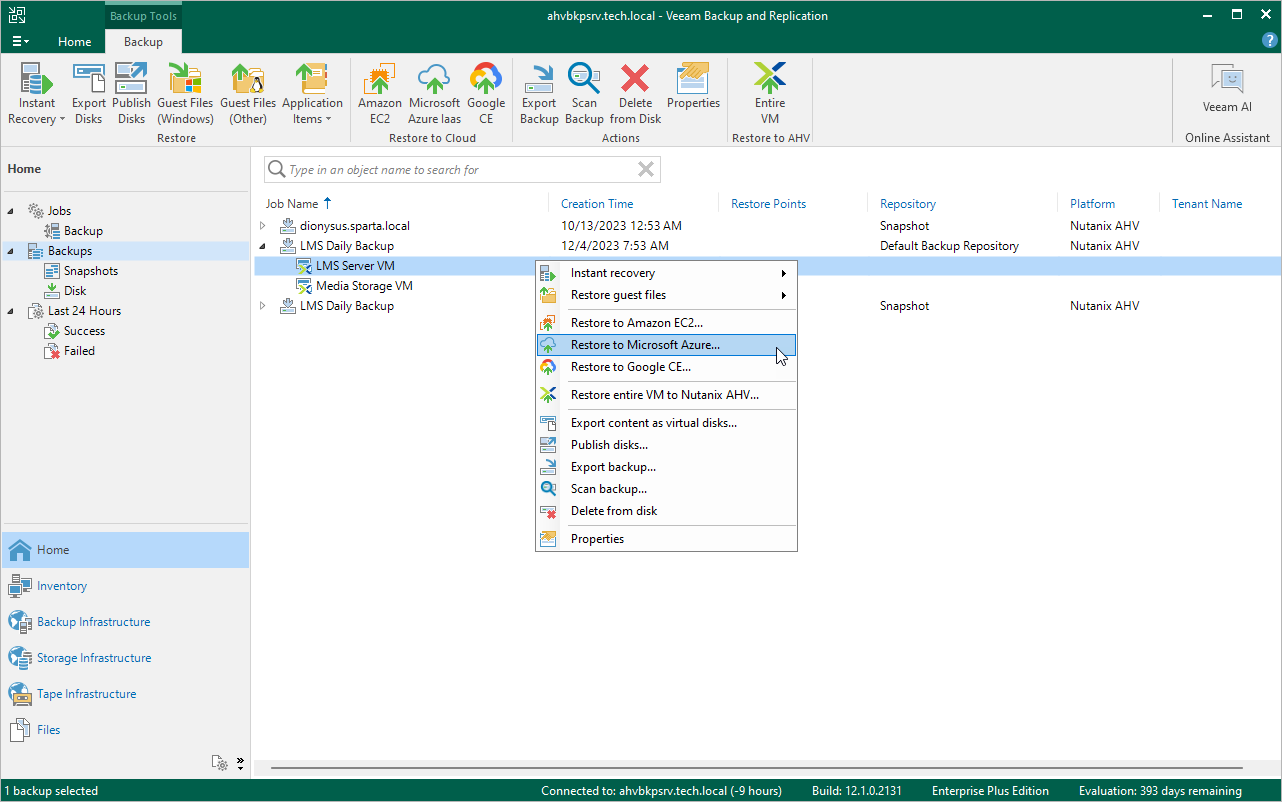This is an archive version of the document. To get the most up-to-date information, see the current version.
This is an archive version of the document. To get the most up-to-date information, see the current version.Restoring VMs to Microsoft Azure
In this article
You can restore a Nutanix AHV VM from the backup to Microsoft Azure.
To restore a VM to Microsoft Azure, do the following:
- In the Veeam Backup & Replication UI, open the Home view.
- In the inventory pane, under Backups select Disk.
- In the working area, expand the necessary backup node, right-click the VM that you want to restore, select Restore to Microsoft Azure and follow the steps of the Restore to Azure wizard. For details, see Restore to Microsoft Azure.