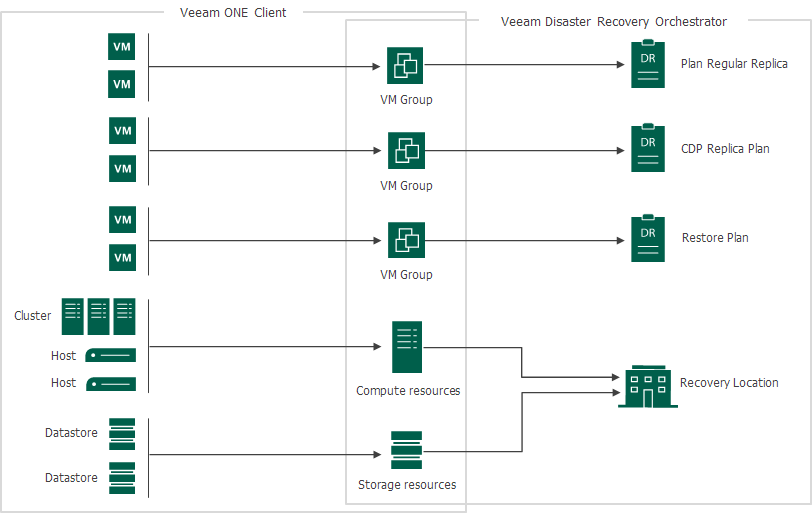This is an archive version of the document. To get the most up-to-date information, see the current version.
This is an archive version of the document. To get the most up-to-date information, see the current version.Overview
Before you create plans and add recovery locations in Veeam Availability Orchestrator (VAO), you must categorize infrastructure objects into groups. VM groups will be used to build and edit VAO plans, and resource groups will be used to configure recovery locations.
Categorization of infrastructure objects for restore and replica plans is performed in Veeam ONE Client, a component of the embedded Veeam ONE server. The embedded Veeam ONE server is installed with the VAO server, and is responsible for gathering inventory details, object properties and tags. This information is further used for organizing VMs, hosts, clusters, datastores and datastore clusters into groups.
Important |
This guide does not apply to storage plans — these plans include VM groups created using the native VAO grouping algorithm. This algorithm runs under the hood to retrieve the list of all datastores and VMs that are managed by vCenter Servers connected to VAO, and then to group the VMs by these datastores. For more information, see the Veeam Availability Orchestrator User Guide, section Categorizing VMs. |
To categorize infrastructure objects into groups, configure connections to the required virtual infrastructure servers in the VAO UI. All servers connected to VAO automatically become available in Veeam ONE Client. After you create groups in Veeam ONE Client, these groups will be populated in the VAO UI.