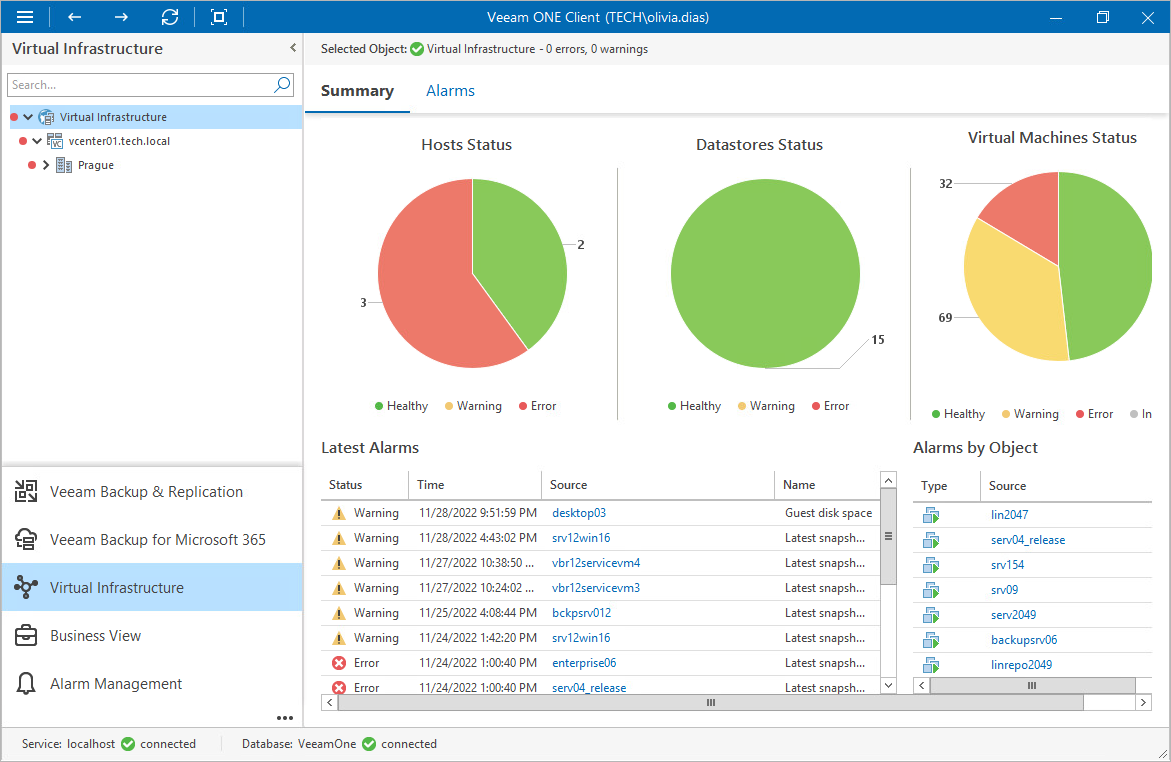Accessing Veeam ONE Client
To categorize infrastructure objects into groups, access Veeam ONE Client:
- Log in to the machine where Veeam ONE Client is installed.
- From the Microsoft Windows Start menu, choose Veeam ONE Client.
- In the authentication window, specify an FQDN or IP address of a server where the embedded Veeam ONE server runs.
Enter user account credentials that will be used to connect to the Veeam ONE server. To use credentials of the user account under which you are logged in, select the Use Windows session authentication check box.
Important |
The account used to access a remote instance of Veeam ONE Client must be a member of the Veeam ONE Administrators group on the Orchestrator server. The local Administrator who performs Orchestrator installation automatically becomes a member of this group. For more information on Veeam ONE security groups, see the Veeam ONE Deployment Guide, section Security Groups. |
- Click Connect.