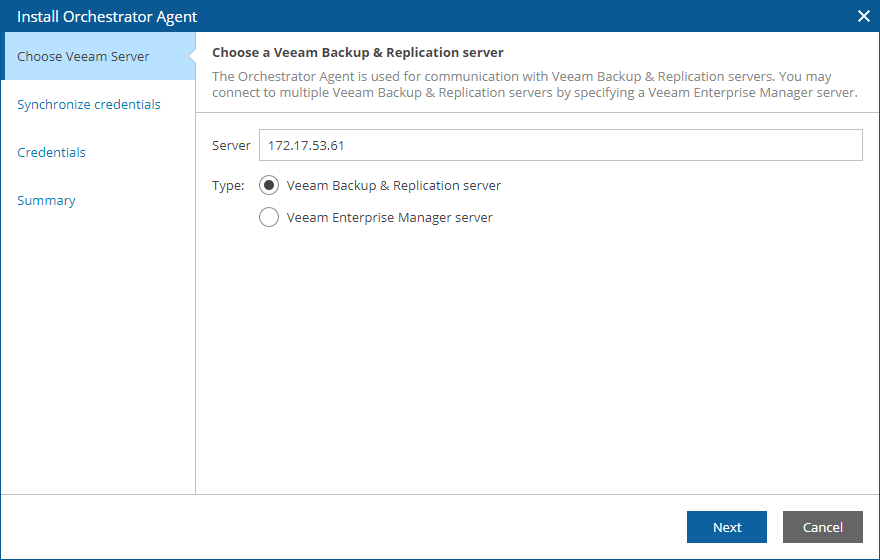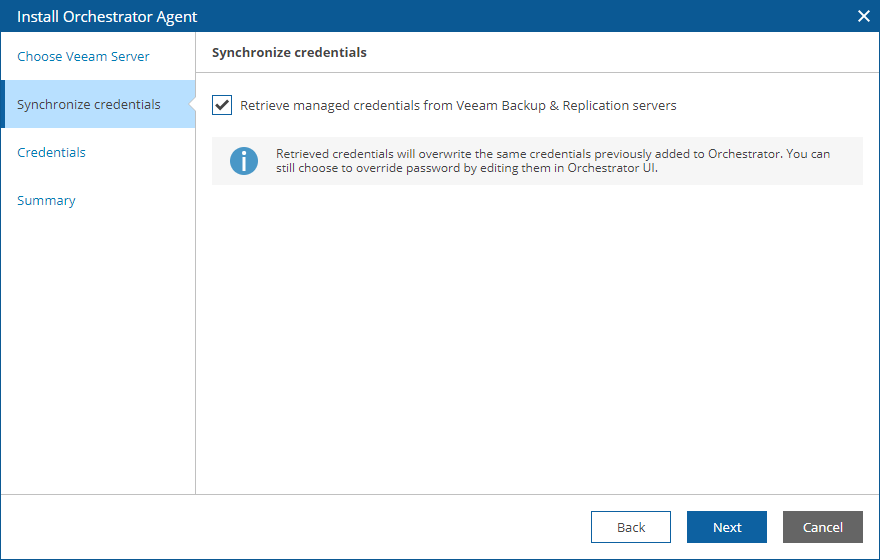This is an archive version of the document. To get the most up-to-date information, see the current version.
This is an archive version of the document. To get the most up-to-date information, see the current version.Connecting Veeam Backup & Replication Servers
To be able to orchestrate a standalone Veeam Backup & Replication server, you must deploy a VAO agent on the server. The VAO agent will trigger orchestration commands on that server.
To deploy a VAO agent on a standalone Veeam Backup & Replication server:
- Log in to the VAO UI as a VAO Administrator. For details, see Accessing VAO UI.
Only Administrators are allowed to add and remove VAO agents on Veeam Backup & Replication servers.
- Switch to the Administration tab.
- Navigate to VAO Agents.
- Click Install.
- Complete the Install VAO Agent wizard.
- At the Choose Veeam Server step, in the Server field, enter a DNS name or an IP address of the server where you wish to deploy the VAO agent.
Use the Type option to specify whether the server is a Veeam Backup & Replication server or Veeam Backup Enterprise Manager server.
|
If you choose the Veeam Enterprise Manager Server option, VAO agents will be deployed to all Veeam Backup & Replication servers managed by the Veeam Backup Enterprise Manager. |
- At the Synchronize Credentials step, choose whether you want to retrieve credentials from the connected Veeam Backup & Replication server. You will be able to use these credentials later when configuring failover and restore plan steps.
- At the Credentials step, in the User and Password fields, specify credentials of a user account for connecting to the server. The provided credentials will be also used to launch the Veeam Orchestrator Agent on the server.
The user name should be specified in the DOMAIN\USERNAME format.
- At the Summary step, review the connection details and click Finish.
Related Topics