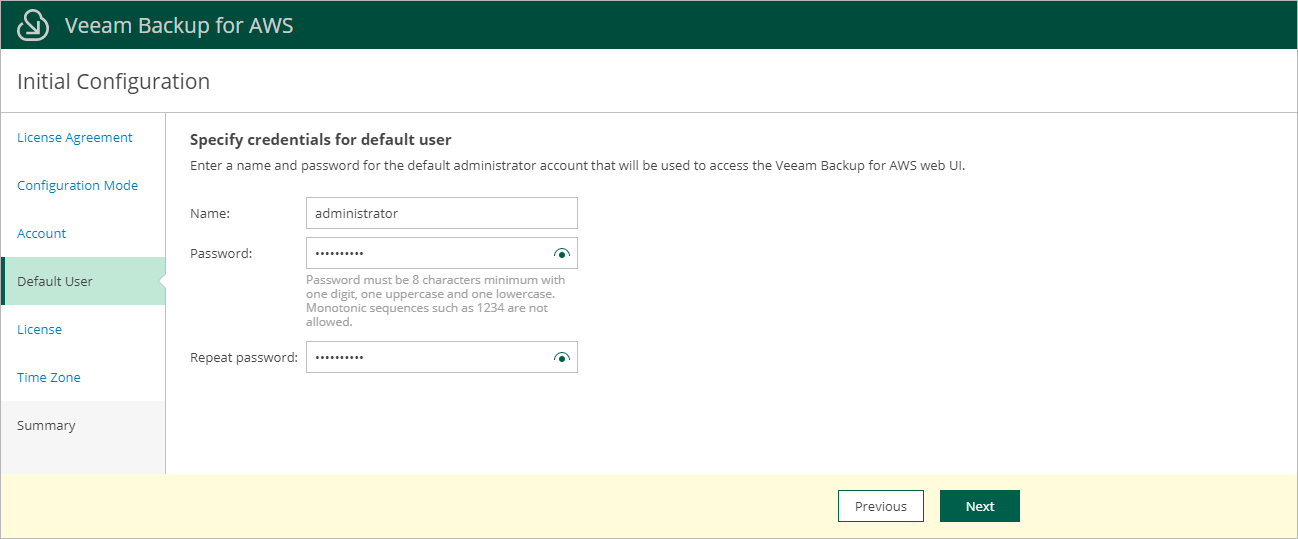Step 4. Create Default User
At the Default User step of the wizard, create the default user whose credentials you will use for your first login to Veeam Backup for AWS.
Note that the specified user name cannot be admin, can contain only lowercase Latin letters, numeric characters, underscores and dashes. You can use the dollar sign ($) as the last character of the name. The maximum length of the name is 32 characters.
Note |
To increase the security of the default user, it is recommended that you enable multi-factor authentication (MFA) for the user account after you first log in to Veeam Backup for AWS. To learn how to enable MFA, see Configuring Multi-Factor Authentication. |