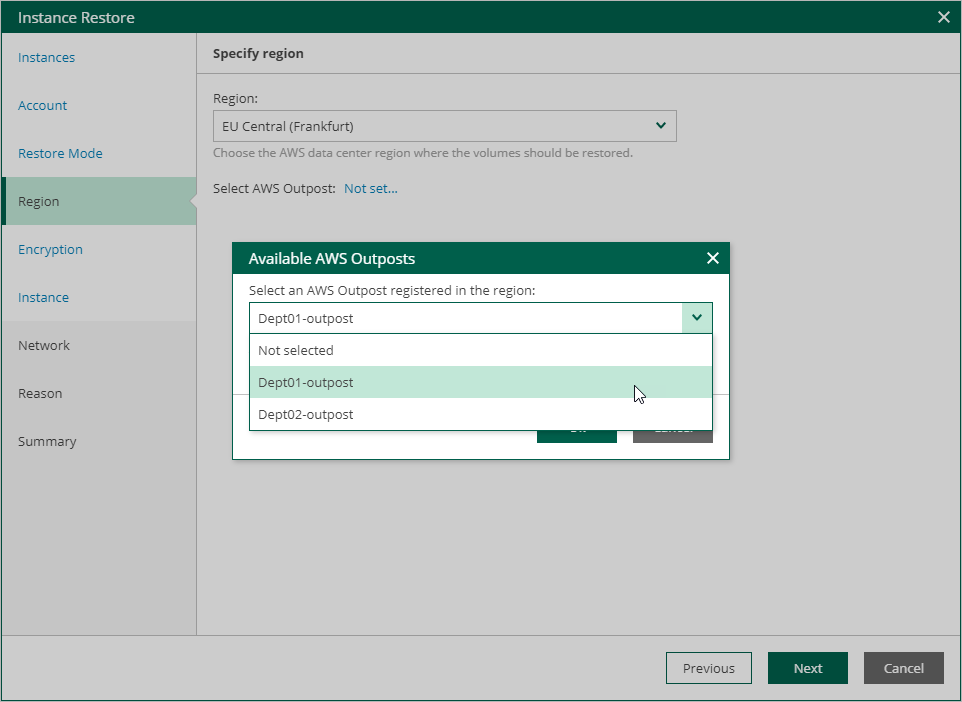This is an archive version of the document. To get the most up-to-date information, see the current version.
This is an archive version of the document. To get the most up-to-date information, see the current version.Step 5. Select AWS Region
[This step applies only if you have selected the Restore to a new location, or with different settings option at the Restore Mode step of the wizard]
At the Region step of the wizard, specify the target AWS Region where restored EC2 instances will operate.
If you have AWS Outposts in your infrastructure, you can restore EC2 instances to the AWS Outpost. To do that:
- From the Region drop-down list, select the AWS Region to wchich the AWS Outpost is connected.
- In the Select AWS Outpost section, click the Not set link.
- In the Available AWS Outposts window, select the AWS Outpost.
- Click Ok.
Note |
Consider the following:
|