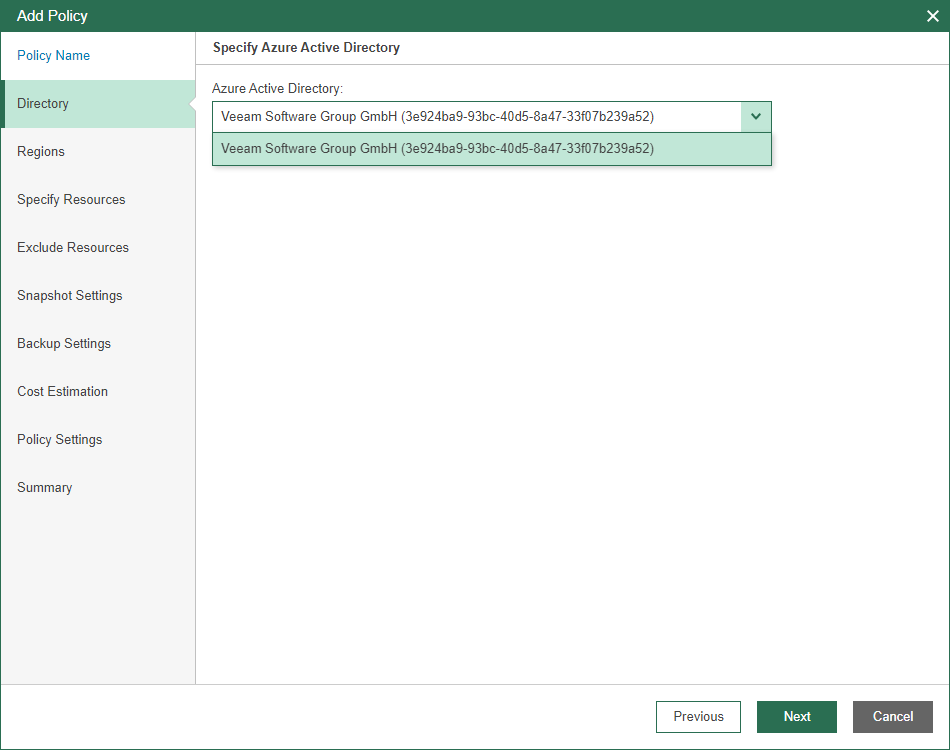This is an archive version of the document. To get the most up-to-date information, see the current version.
This is an archive version of the document. To get the most up-to-date information, see the current version.Step 3. Select Azure Active Directory
In this article
At the Directory step of the wizard, in the Azure Active Directory drop-down list, select Azure Active Directory that contains resources that you can back up.
Veeam Backup for Microsoft Azure lists all Microsoft Azure Active Directories it has access to, including those provided via Azure LightHouse. Depending on the selected Azure Active Directory, Veeam Backup for Microsoft Azure creates a list of resources that you can select at the Specify Resources step. By selecting Azure Active Directory provided via Azure LightHouse, service providers can back up resources of their tenants.