 This is an archive version of the document. To get the most up-to-date information, see the current version.
This is an archive version of the document. To get the most up-to-date information, see the current version.How Backup Works
During every backup session, Veeam Backup for Microsoft Azure creates a cloud-native snapshot for each Azure VM added to a backup policy. The cloud-native snapshot is further used to create an image-level backup of the Azure VM. Veeam Backup for Microsoft Azure performs backup in the following way:
- Veeam Backup for Microsoft Azure creates snapshots of virtual disks that are attached to the processed Azure VM.
- If you enable image-level backup for the backup policy, Veeam Backup for Microsoft Azure performs the following operations:
- Launches a worker instance in an Azure region where the processed Azure VM resides.
- Re-creates virtual disks from the cloud-native snapshot created at step 1 and attaches them to the worker instance.
Note that the cloud-native snapshot used as a source for image-level backup is not a temporary snapshot — when the backup session completes, this snapshot remains in the snapshot chain until the next image-level backup session.
- Reads data from the virtual disks on the worker instance, transfers the data to a backup repository and stores it in the native Veeam format.
Veeam Backup for Microsoft Azure encrypts and compresses data that you back up to backup repositories.
Veeam Backup for Microsoft Azure stores the backed-up data depending on the type of the virtual disk attached to the protected Azure VM:
- Snapshots created for managed virtual disks are saved to the resource group where the Azure VM belongs.
- Snapshots created for unmanaged virtual disks are saved to the Azure storage account where the Azure VM resides.
- Backups created for managed and unmanaged virtual disks are saved to the target blob container.
For more information on the types of the virtual disks, see Microsoft Docs.
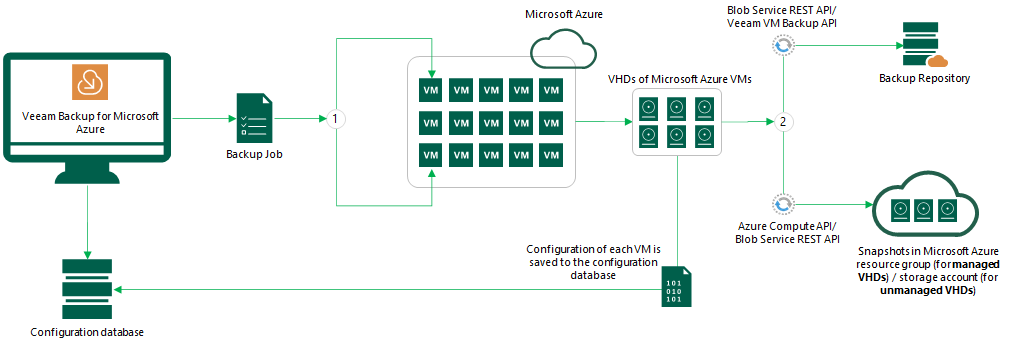
Related Topics