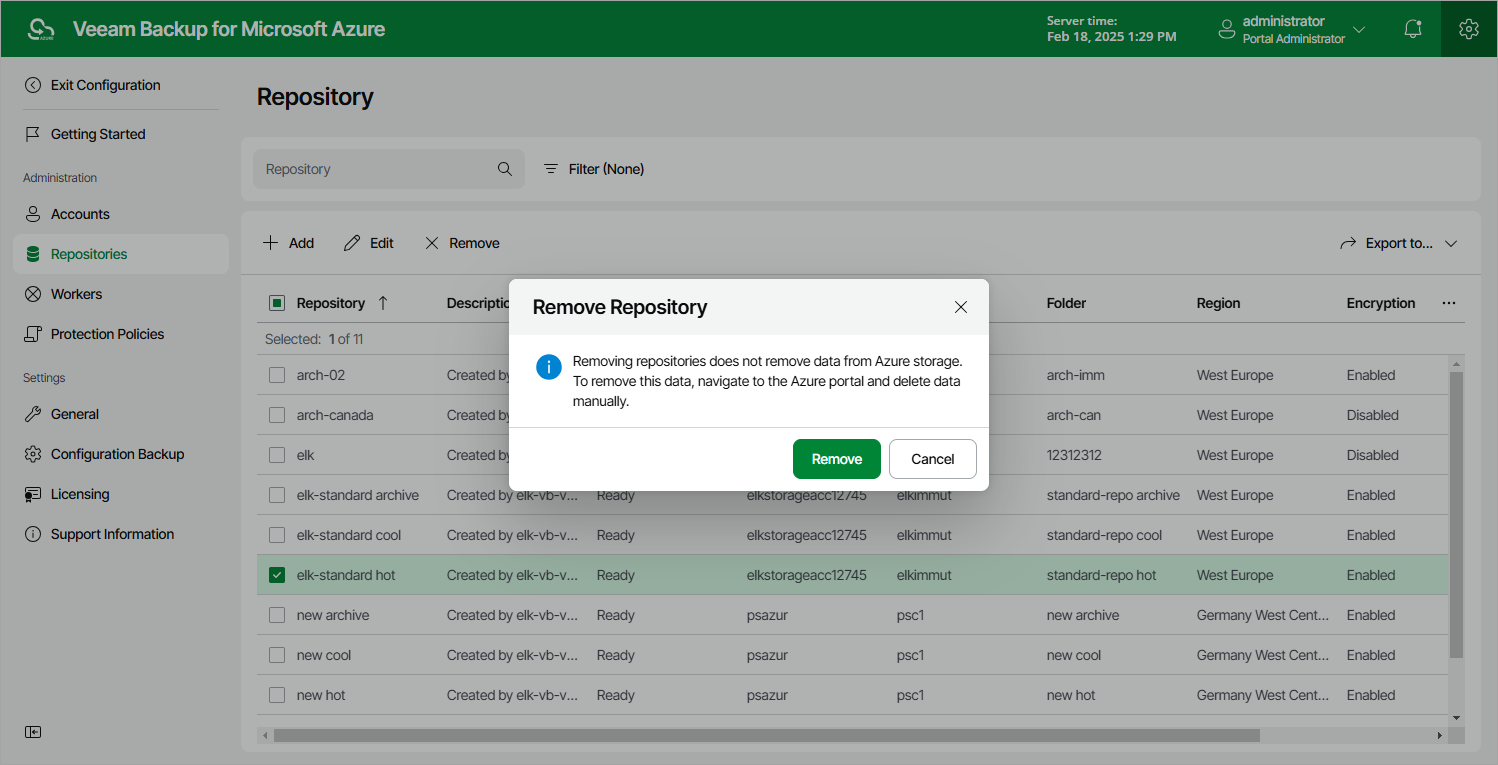This is an archive version of the document. To get the most up-to-date information, see the current version.
This is an archive version of the document. To get the most up-to-date information, see the current version.Removing Backup Repositories
Veeam Backup for Microsoft Azure allows you to permanently remove backup repositories if you no longer need them. When you remove a backup repository, Veeam Backup for Microsoft Azure unassigns the repository from the folder in the target blob container so that the folder is no longer used as a repository.
Note |
Even though the folder is no longer used as a repository, Veeam Backup for Microsoft Azure preserves all backups previously stored in the repository and keeps these backups in Microsoft Azure. You can assign the folder to a new backup repository so that Veeam Backup for Microsoft Azure imports the backed-up data to the configuration database. In this case, you will be able to perform all disaster recovery operations described in section Performing Restore. If you no longer need the backed-up data, you can remove it as described in section Managing Backed-Up Data. |
To remove a backup repository from Veeam Backup for Microsoft Azure, do the following:
- Switch to the Configuration page.
- Navigate to Repositories.
- Select the repository and click Remove.
Note |
You cannot remove a backup repository that is used by any backup policy or by a scheduled configuration backup. Modify the settings of all the related policies to remove references to the repository, and then try removing the repository again. |