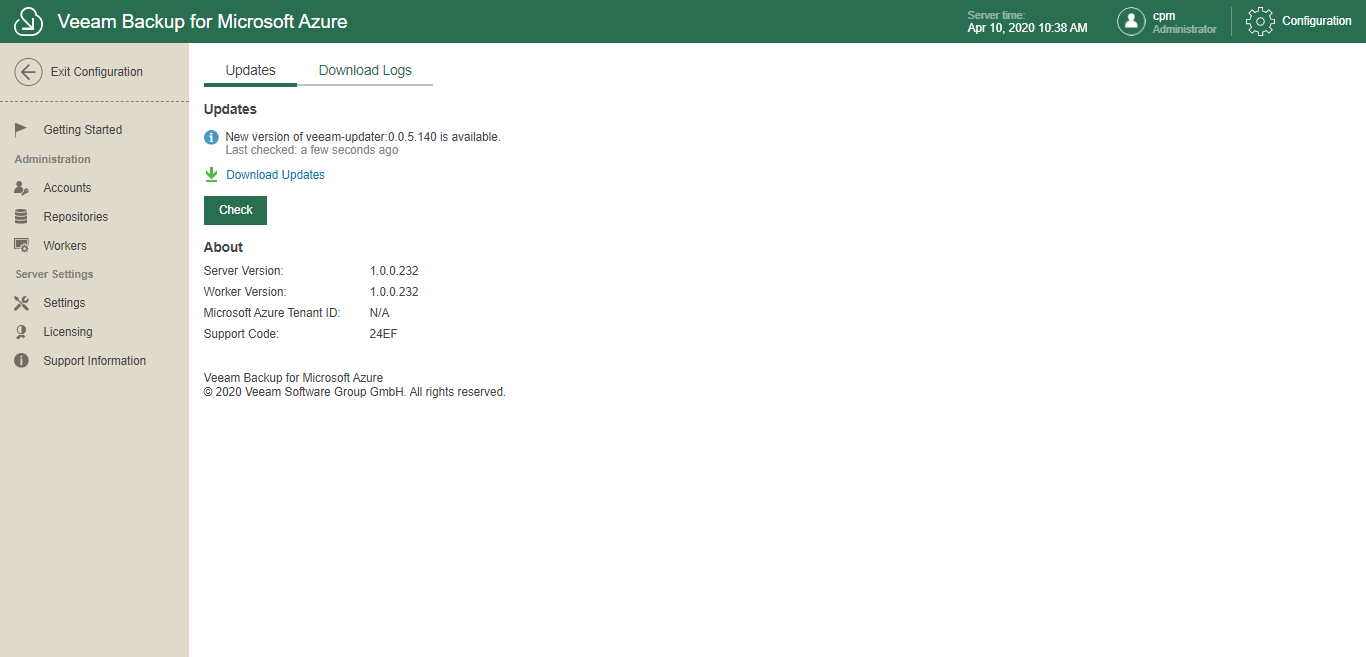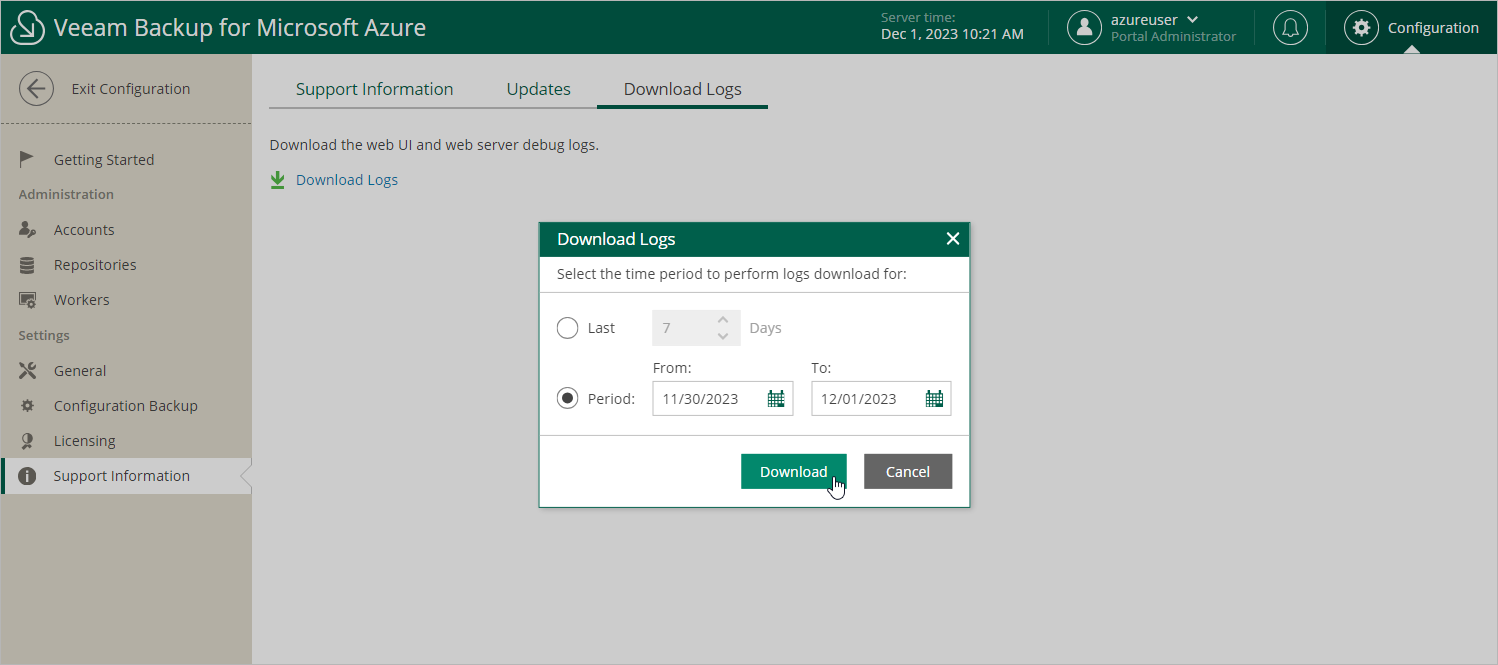This is an archive version of the document. To get the most up-to-date information, see the current version.
This is an archive version of the document. To get the most up-to-date information, see the current version.Support Information
If you have any questions or issues with Veeam Backup for Microsoft Azure, you can search for a resolution on Veeam Community Forums or submit a support case in the Veeam Customer Support Portal.
When you submit a support case, provide the Veeam Customer Support Team with the following information:
To view the product details, do the following:
- In the System Menu, click Configuration.
- In the inventory pane, in the Server Settings section, select Support Information.
In the About section of the Updates tab, you can view the following information:
- Server Version — version of Veeam Backup for Microsoft Azure.
For more information, see Controller Server.
- Worker Version — version of the worker instance.
For more information, see Workers.
- Microsoft Azure Tenant ID — an identification number of the Azure tenant.
For more information, see this Microsoft article.
- Support Code — an ID of the Veeam support contract.
To download logs, do the following:
- In the System Menu, click Configuration.
- In the inventory pane, in the Server Settings section, select Support Information.
- Open the Download Logs tab.
- Click Download Logs.
- In the Download Logs window, select the period:
- Last — if you want to download log files for the last N days and specify the period for which you want to collect log files.
- Period — if you want to download log files for the specified period and use the calendar to select the interval for which to collect logs.
Veeam Backup for Microsoft Azure will collect logs for the specified time interval and save them to the default download location on the local machine in a single log.zip archive.