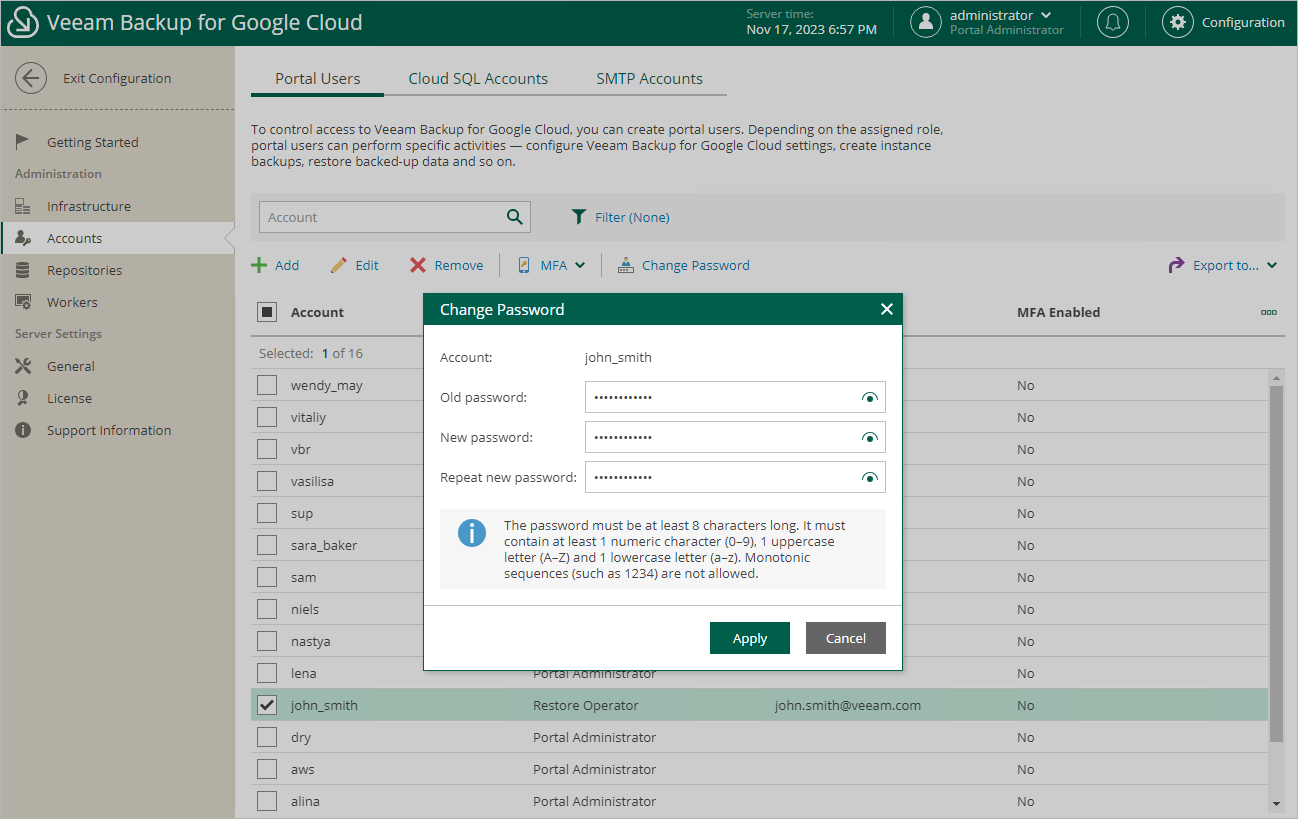Changing User Passwords
For each user account, you can change the password specified while adding the account:
- Switch to the Configuration page.
- Navigate to Accounts > Portal Users.
- Select the account and click Change Password.
- In the Change Password window, enter the currently used password, enter and confirm a new password, and then click Apply.