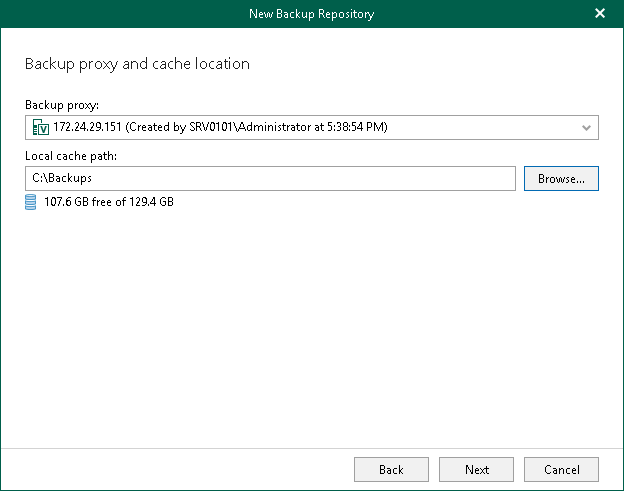This is an archive version of the document. To get the most up-to-date information, see the current version.
This is an archive version of the document. To get the most up-to-date information, see the current version.Step 2. Specify Backup Proxy Server
In this article
At this step of the wizard, do the following:
- Select a backup proxy server. For more information, see Backup Proxy Servers.
- Specify a directory on the selected proxy server to store your backup data.
- To know the available space, click Get free space.
|
To use a network share folder, provide a path manually. Network share browsing is not supported. |