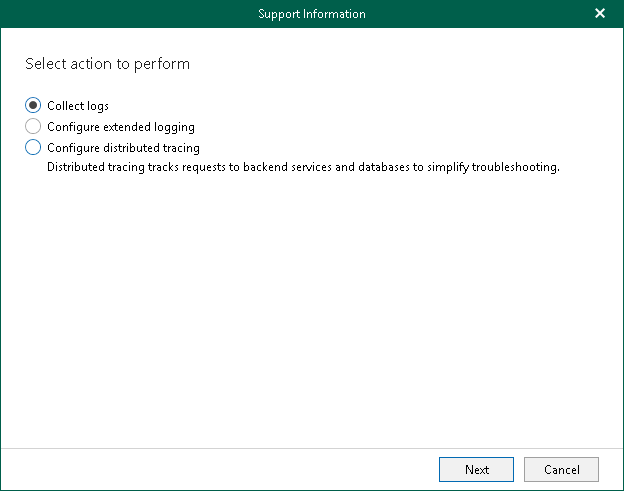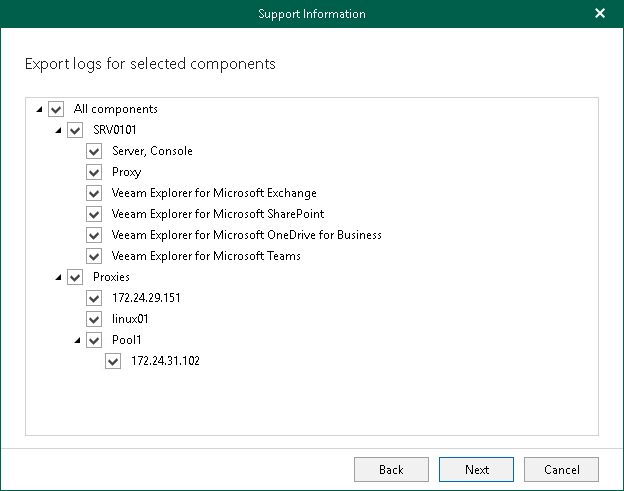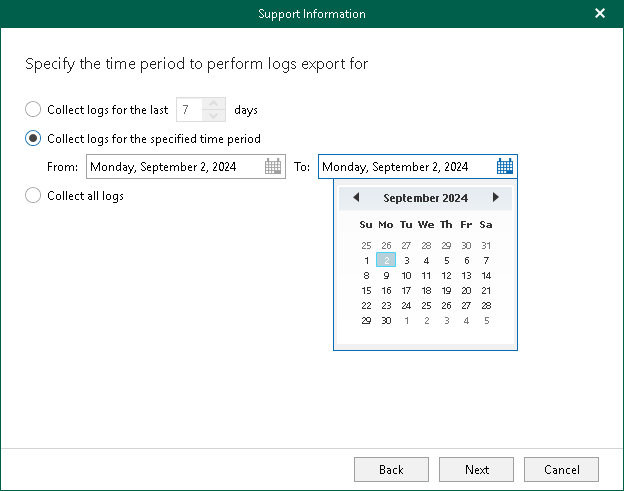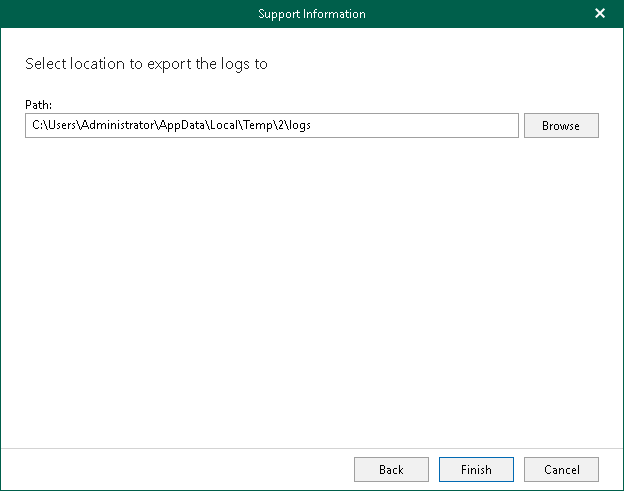This is an archive version of the document. To get the most up-to-date information, see the current version.
This is an archive version of the document. To get the most up-to-date information, see the current version.Collecting Log Files
To collect log files, do the following:
- In the main menu, click Help and Support > Support information.
- Select the Collect logs option.
- Select Veeam Backup for Microsoft Office 365 infrastructure components for which to obtain log files. If Veeam Explorers are installed on the machine that runs Veeam Backup for Microsoft Office 365, you can select them as well.
- Specify a time period for log export:
- Select the Collect logs for the last N days option to specify the number of days for which to export your log files.
- Select the Collect logs for the specified time period option to set up a period for log files export.
- Select the Collect all logs option to export all existing log files regardless of the time period.
- Specify the path and click Finish.