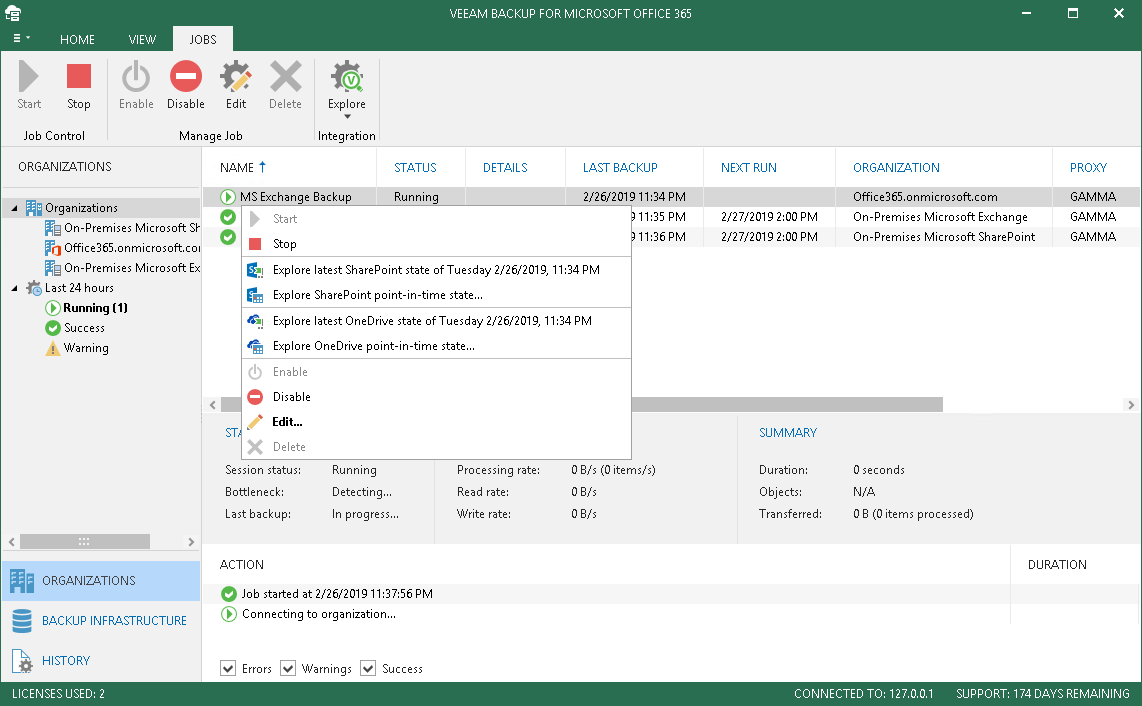Veeam Backup for Microsoft Office 365 provides the following commands to manage your backup jobs:
- Start/Stop. To start or stop a backup job.
Using the Stop command implies freezing the current backup job state preserving what has already been backed up allowing you to continue where you left off.
- Enable/Disable. To enable or disable a backup job.
The former option enables a backup job if it has previously been disabled so that it can be executed on-demand while the latter option does the opposite.
- Edit. Allows you to edit backup job settings.
New settings will be applied during the next backup job run.
- Delete. To remove a backup job.
- Explore. Runs Veeam Explorer for Microsoft Exchange to explore the content of a backup file. For more information on exploring your backups, see Exploring Veeam Backup for Microsoft Office 365 Backups.
Send feedback | Updated on 6/22/2018