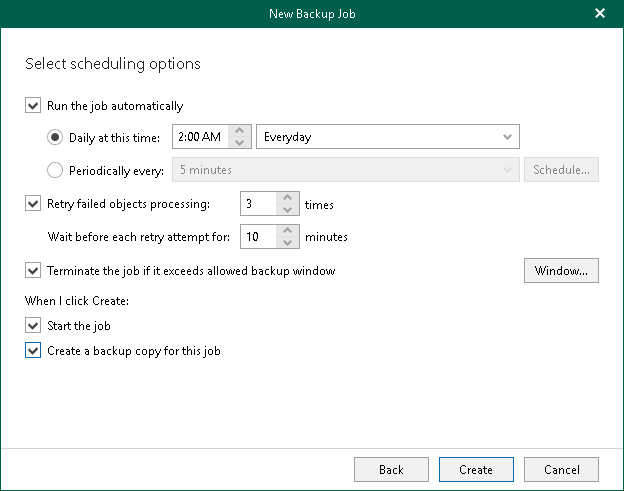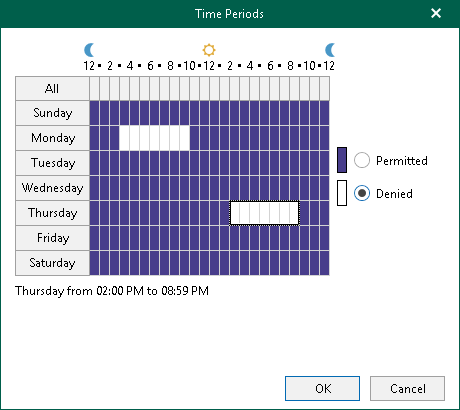This is an archive version of the document. To get the most up-to-date information, see the current version.
This is an archive version of the document. To get the most up-to-date information, see the current version.Step 5. Specify Scheduling Options
In this article
At this step of the wizard, specify the following:
- To configure automatic execution of a backup job, select the Run the job automatically checkbox and customize the schedule you want to be applied.
Either of the following options is available:
- Daily at this time. To run the job daily at specified hours.
- Periodically every. To run the job every N minutes.
- To perform retry attempts, select the Retry failed objects processing checkbox and specify the maximum number of retry attempts. In addition, define the time interval to be considered by the system before attempting subsequent retries.
- To define a period when a backup job should (or should not) be executed, select the Terminate job if it exceeds allowed backup window checkbox, click Window and specify allowed and prohibited hours, as described in Selecting Time Periods.
- To start the backup job upon completion of the wizard, select the Start the job when I click Create checkbox.
When you click Window, the Time Period dialog will be shown in which you can:
- Set up the Permitted execution time frame for the backup job.
- Set up the Denied execution time frame for the backup job.
The main area of the dialog is divided into two axes:
- The vertical axis represents days of the week from Sunday to Saturday.
- The horizontal axis represents time intervals from 12AM to 11:59PM.
Within these axes a matrix is placed consisting of blocks. Each block represents a 59 minutes interval for each day of the week. The total number of blocks is 168 (24 blocks per each day of the week).
To set up an execution frame for the backup job, do the following:
- Select a block that corresponds to the day of the week (vertical axis) and to the time interval (horizontal axis) on which you want to allow or prohibit the execution of a backup job.
In addition, you can:
- Select multiple blocks simultaneously by clicking and holding the mouse pointer on the first block and dragging it until the last one that you want to use, including different days of the week.
- Click a day of the week in the vertical axis to select all the blocks of the day thereof.
- Click All in the vertical axis to select all the blocks of the entire week.
- On the right-hand side, select either the Permitted or Denied option to set up the execution rule for the selected blocks.
The following figure shows an example in which it is prohibited to run a backup job on the following days of the week:
- Monday from 03:00AM up until 09:59AM.
- Thursday from 02:00PM up until 08:59PM.