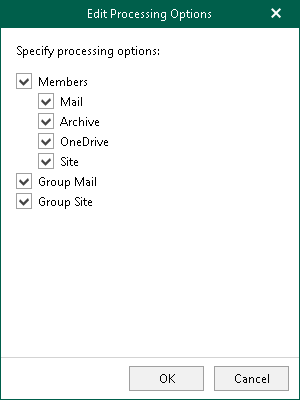This section explains object types and their corresponding processing options that you can select when creating and configuring a backup job in Veeam Backup for Microsoft Office 365.
There are four available object types:
Consists of O365 groups (available only in Office 365 organizations), Security groups, Distribution groups, and Dynamic distribution groups.
Consists of Users, Shared mailboxes (available only in Office 365 and Exchange organizations), and Public mailboxes (available only in Office 365 and Exchange organizations).
Consists of organization sites and subsites.
Contains organization objects and their corresponding processing options.
Each of these object types consists of the predefined set of processing options such as Mail, Archive, OneDrive, Site, Group Mail, and Group Site which you can select/deselect to make data retrieval even more precise.
The following table explains group types and their corresponding processing options.
Group Type | Processing options for Office 365 organizations | Processing options for Exchange organizations |
O365 group (available only in Office 365 organizations) | When configuring Office 365 organizations, the following set of processing options is available:
| N/A |
Security group | Members with Mail, Archive, OneDrive, and Site options | Members with Mail and/or Archive options |
Distribution Group | ||
Dynamic Distribution Group |
|
|
The following table explains user types and their corresponding processing options.
User Type | Processing options for Office 365 organizations | Processing options for Exchange organizations | Processing options for SharePoint organizations |
User | Mail, Archive, OneDrive, and Site options | Mail and/or Archive options | OneDrive and/or Site options |
Shared mailbox (available only in Office 365 and Exchange organizations) | N/A | ||
Public mailbox (available only in Office 365 and Exchange organizations) |
Objects of the Site type have the following characteristics:
- Objects of this type are not available in On-Premises Exchange organizations.
- Objects of this type do not have any processing options. Therefore, the Edit button will be unavailable.
- When you select Sites, you can either select the root site node which automatically selects the entire subsite collection belonging to that root, or you can select only certain subsite elements of the root site. In the latter case, the root site will be deselected as Veeam does not allow to select subsite elements along with having the root site selected at the same time.
|
Due to possible access limitations some sites might be unavailable. You can hover over an unavailable site to know the reason. |
The following table explains organization types and their corresponding processing options.
Processing options for Office 365 organizations | Processing options for Exchange organizations | Processing options for SharePoint organizations |
Mail, Archive, OneDrive, and Site options | Mail and/or Archive options | OneDrive and/or Site options |
When adding objects of this type, consider that you can only add an organization, the backup job of which is being edited. For example, you have three organizations of different types (i.e. Office 365, Exchange, and SharePoint) added to the application scope and want to add an object of the Organization type to the Office 365 organization's backup job. In this case, you will be able to add only Office 365 organization. Neither Exchange nor SharePoint organization will be available in this scenario.