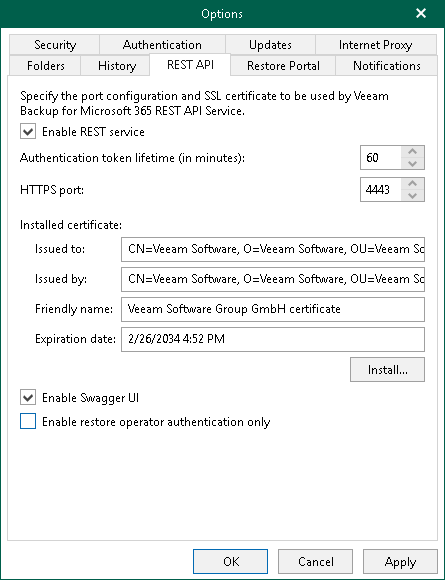To configure Veeam Backup for Microsoft Office 365 RESTful API settings, do the following:
- Go to the main menu and click General Options.
- Go to the REST API tab.
- Select the Enable REST Service check box.
- In the Authentication token lifetime (in minutes) field, specify the lifetime value for the authentication token provided by the server to the client. RESTful API authorization process is based on the OAuth 2.0 Authorization Framework.
- In the HTTPS Port field, specify the port number.
- Communications between the server and the client is secured with the SSL protocol, therefore you should provide a path to the certificate file. For that, in the Installed certificate section of the Options dialog, click Install. See the Installing SSL Certificate section. After you locate a certificate file, the certificate data will be displayed in the corresponding fields.
Send feedback | Updated on 6/18/2018