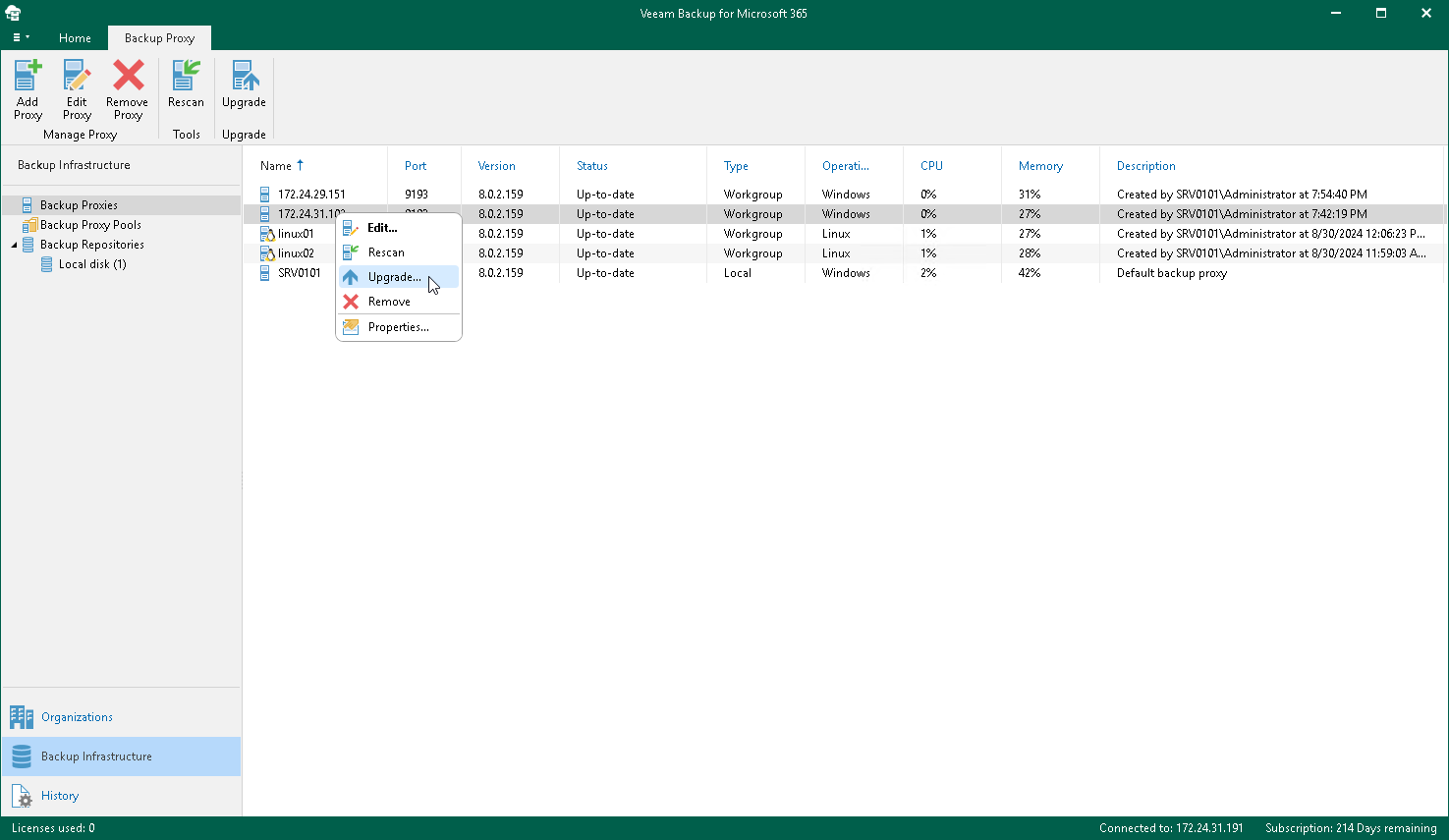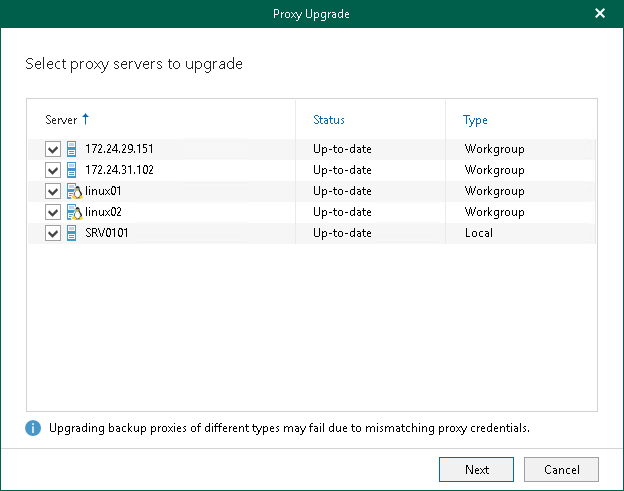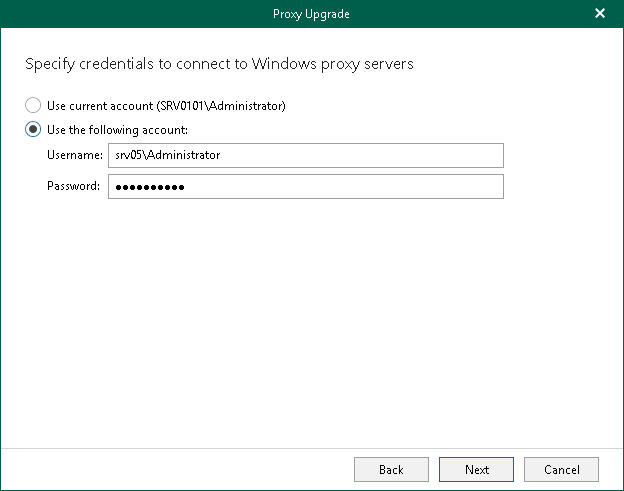To communicate with backup proxy servers, Veeam uses the proprietary component — Veeam Backup Proxy for Microsoft Office 365 Service that is installed on a proxy machine during the addition of a new backup proxy server. If this component becomes outdated, you will have to upgrade it manually.
To upgrade the component, do the following:
- Go to Backup Infrastructure > Backup Proxies.
- In the preview pane, select a backup proxy server.
- On the Backup Proxy tab, click Upgrade or right-click a backup proxy server and select Upgrade.
To upgrade all existing backup proxy servers simultaneously, select the Backup Proxies node and click Upgrade.
- Select a proxy to upgrade. You can select multiple proxies at the same time.
Consider that the default backup proxy server will be upgraded automatically.
- Specify credentials to access the server.
The account must be a member of the Local Administrator group on a target server.
Send feedback | Updated on 2/12/2019