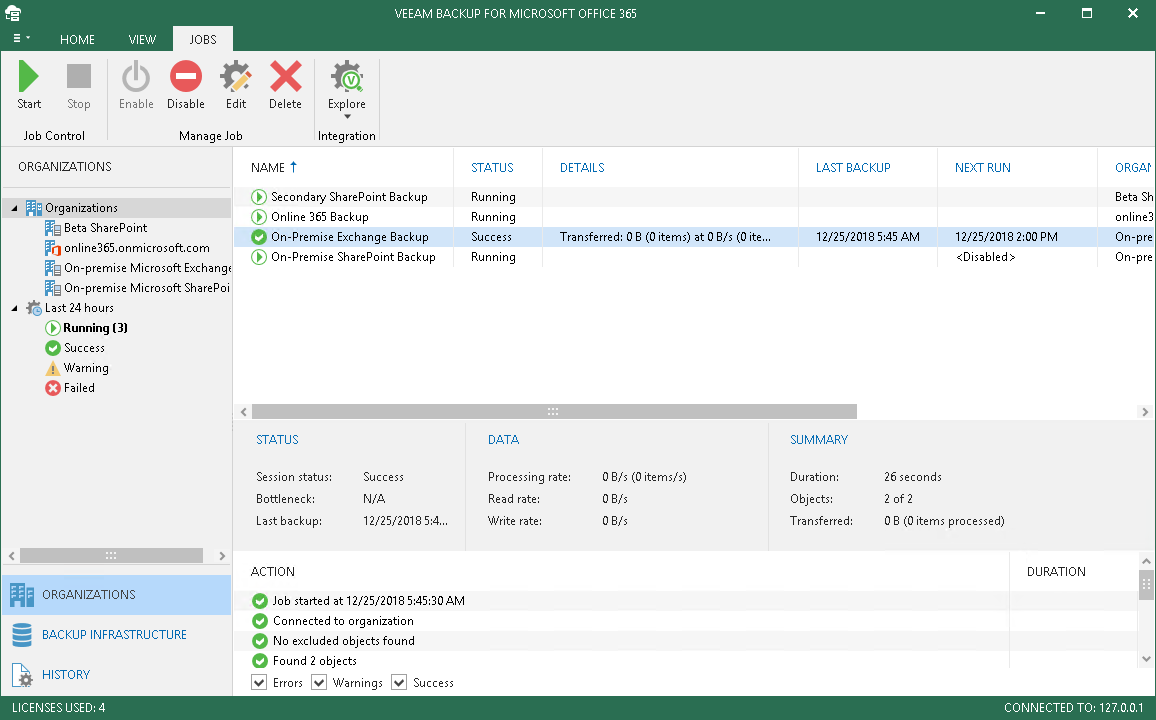The backup job statistical information is available in the following views:
To review the backup job statistics, do the following:
- Go to the Organizations view.
- In the navigation pane, select an organization.
- In the preview pane, select a backup job, statistical information of which you want to review.
Statistical information consists of the backup job name, status, details on the latest run, the date and time of the last backup created by this job, time of the next run, and the backup repository used to store the data.
When you select a backup job, the pane below shows session results, including but not limited to session status, bottleneck (if any), last backup date and time, data processing rate (read and write), session duration, the number of processed items, the amount of transferred data, etc.
At the bottom of the main window, you can examine job session log records. Use the Success, Warnings, or Errors filter checkboxes to display records you need.
In the History view you can explore the list of all sessions for all backup jobs configured for all organizations added to the Veeam Backup for Microsoft Office 365 scope.
- Use the navigation pane to examine sessions states.
- Use the Stop button on the toolbar to stop the running session.
- Use the Clear button on the toolbar to remove all session records from the configuration database.