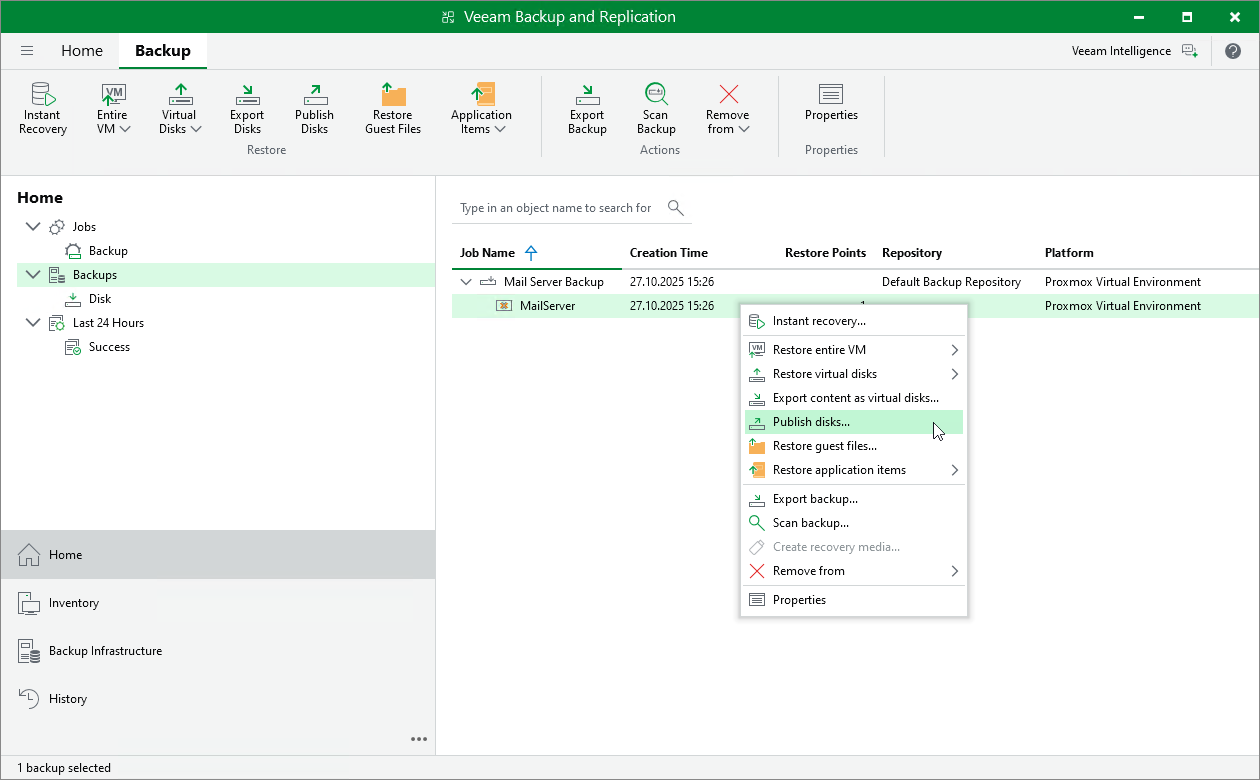Publishing Disks
Veeam Backup & Replication allows you to mount specific disks of backed-up VMs to any server and to instantly access data in the read-only mode. This can be helpful when you want to copy files and folders as of a point-in-time state to the target server, and perform an antivirus scan of the backed-up data. For more information, see the Veeam Backup & Replication User Guide, section Disk Publishing (Data Integration API).
To publish disks of an Proxmox VE VM, do the following:
- Open the Home view.
- In the inventory pane, select Backups.
- In the working area, expand the necessary backup job, right-click the VM that contains disks you want to mount and select Publish disks.
Alternatively, expand the necessary backup job, select the VM and click Publish disks on the ribbon.
- Complete the Publish Disk wizard as described in the Veeam Backup & Replication User Guide, section Publishing Disks.