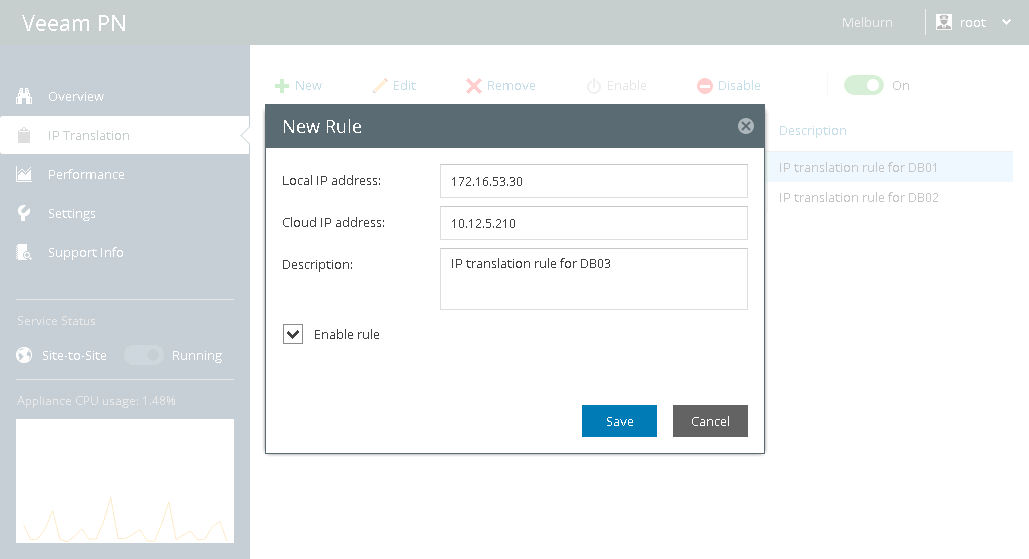This document is not maintained any longer.
This document is not maintained any longer.Creating IP Translation Rules
In this article
To create a new IP translation rule:
- Log in to the Veeam PN portal.
- In the configuration menu on the left, click IP Translation.
- At the top of the IP translation rules list, click New.
- In the Local IP address field, enter an IP address of the original machine.
- In the Cloud IP address field, enter an IP address of the machine restored in Microsoft Azure.
- In the Description field, provide a description for the IP translation rule.
- Select the Enable rule check box to enable the created rule.
- Click Save.