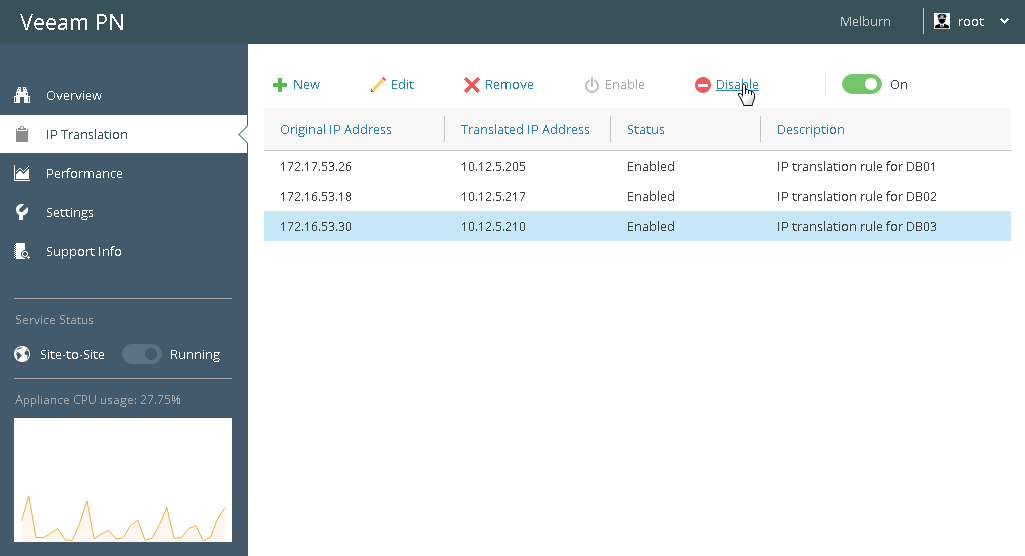This document is not maintained any longer.
This document is not maintained any longer.Disabling and Enabling IP Translation Rules
In this article
In some cases, you may need to put an IP translation rule 'on hold' for some time. In such situation, you do not necessarily need to delete the IP translation rule and recreate it again later. Instead, you can disable the IP translation rule.
To disable an IP translation rule:
- Log in to the Veeam PN portal.
- In the configuration menu on the left, click IP Translation.
- In the IP translation rules list, select the rule.
- At the top of the IP translation rules list, click Disable.
To enable a previously disabled IP translation rule, select it in the list and click Enable.