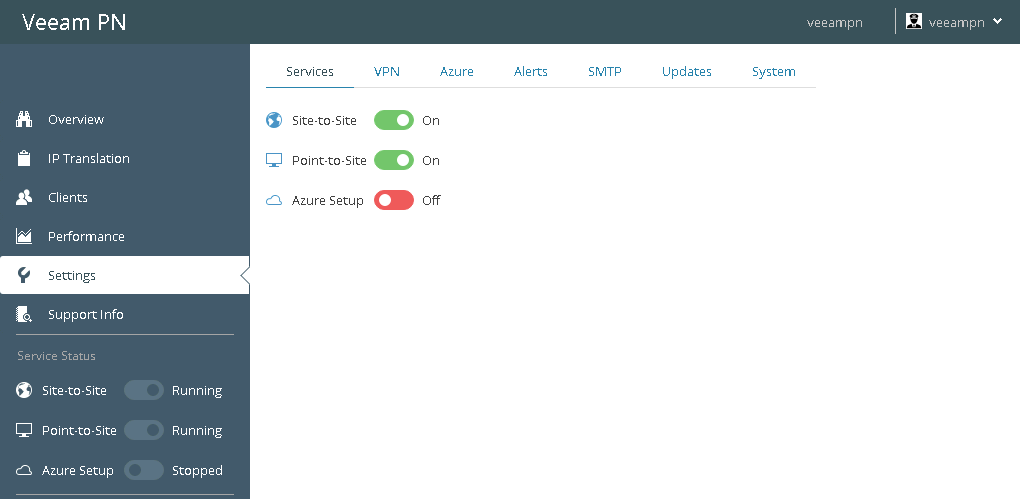This document is not maintained any longer.
This document is not maintained any longer.Enabling and Disabling Veeam PN Services
In this article
Veeam PN provides the following services:
- Site-to-Site — this service enables site-to-site communication between remote networks.
- Point-to-Site — this service enables remote users to access the VPN.
- Azure Setup — this service enables the network hub to run in Microsoft Azure and provide on-premises networks and remote users with access to resources and services in Microsoft Azure.
- AWS Setup — this service enables the network hub to run in Amazon AWS and provide on-premises networks and remote users with access to resources and services in Amazon AWS.
If you do not plan to use some services, for example, do not want to provide standalone computers with access to the VPN, you can disable this service.
To disable a Veeam PN service:
- Log in to the network hub portal as a Portal Administrator.
- In the configuration menu on the left, click Settings.
- In the Services list, set the toggle of the service to the Off position.
To enable a previously disabled service:
- Log in to the network hub portal as a Portal Administrator.
- In the configuration menu on the left, click Settings.
- In the Services list, set the toggle of the service to the On position.
Note |
Before you enable the Azure service, you must configure Azure settings in the network hub portal. For more information, see Configuring Microsoft Azure Settings. |