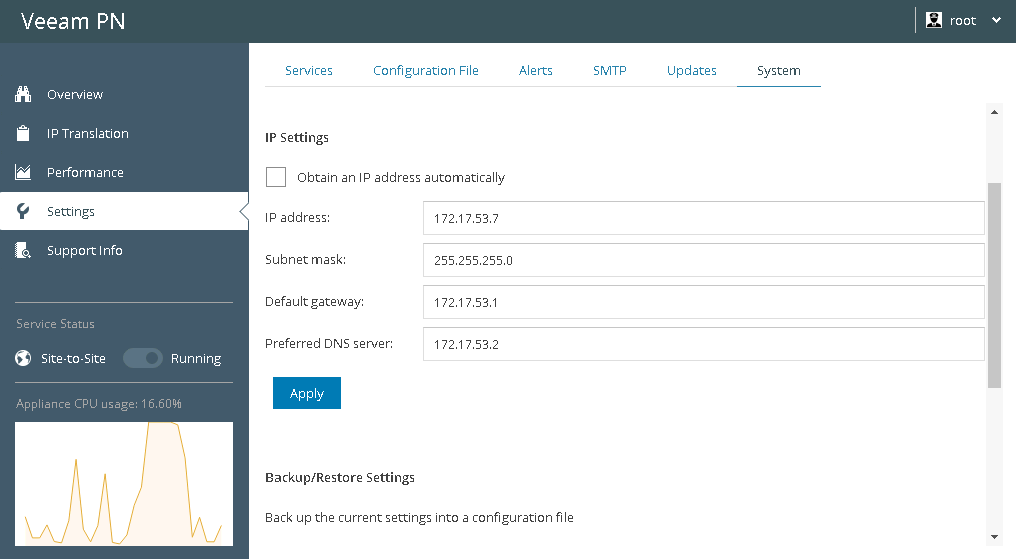This document is not maintained any longer.
This document is not maintained any longer.Modifying Site Gateway Settings
In this article
If necessary, you can modify site gateway settings, for example, change an IP address of the appliance.
To modify site gateway settings:
- Log in to the site gateway portal.
- In the configuration menu on the left, click Settings.
- Click the System tab.
- By default, a site gateway appliance automatically obtains networking information from DHCP. If there is no DHCP server in the network where the appliance resides or you want to manually configure IP settings for the appliance, clear the Obtain an IP address automatically check box and configure IP settings:
- In the IP address field, specify an IP address of the site gateway appliance.
- In the Subnet mask field, specify a mask of the network where the appliance resides.
- In the Default gateway field, specify an IP address of the default gateway in the network where the appliance resides.
- In the Preferred DNS server field, specify an IP address of the DNS server in the network where the appliance resides.
- Click Apply.