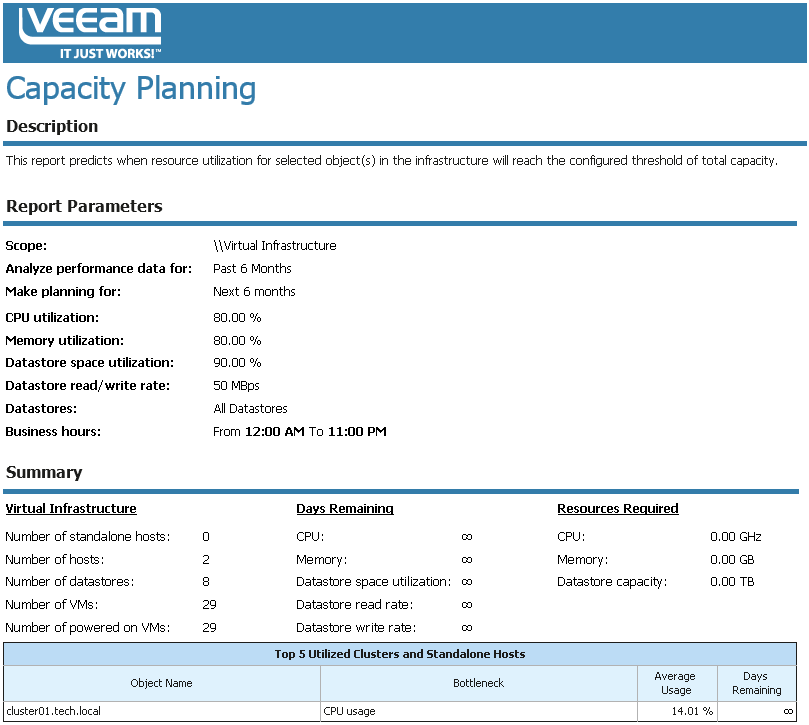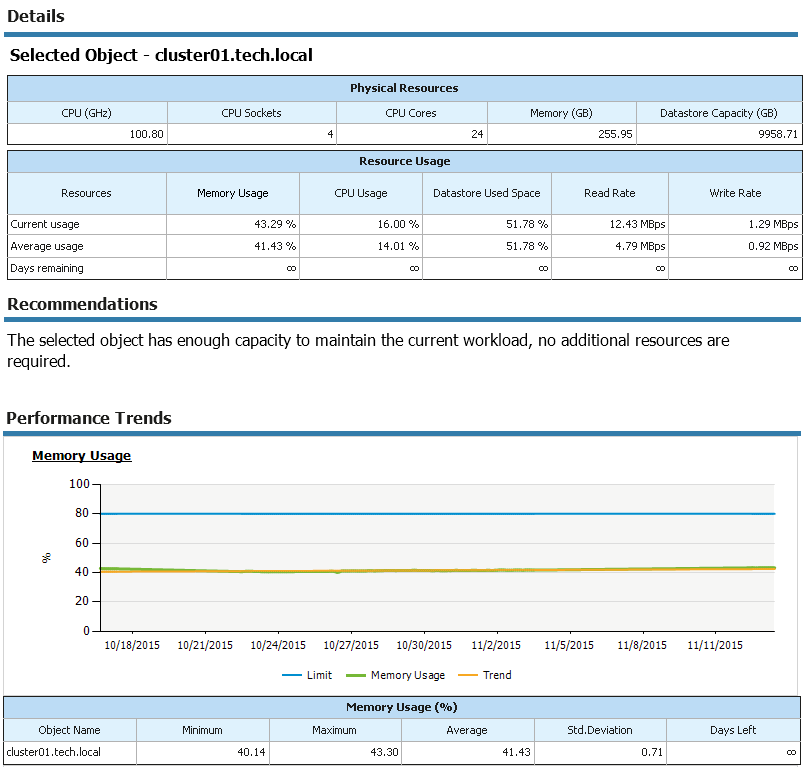The report analyzes performance for the specified time period in the past to predict when you will run out of CPU, memory, datastore resources.
- Summary section shows virtual infrastructure inventory (the total number of hosts, datastores and VMs included in the report), predicts how many days remain until resource usage values reach the specified thresholds, and provides recommendations on required resources.
The Top 5 Utilized Clusters and Standalone Host table displays objects that will run out of CPU or memory resources sooner than others. It shows the bottleneck parameter for each object and its average usage. This data is used to predict how many days are left before the object reaches the threshold.
Some values in the table may be highlighted with red. If a value in the Average Usage column is highlighted with red, the resource usage value has reached the specified threshold. The Days Remaining value is highlighted with red if the number of days left until the parameter reaches the threshold is less than 183 (6 months).
- Details section provides host hardware configuration, resource usage data, and performance forecasts. It also delivers recommendations on how to maintain resource utilization values below the specified thresholds.
Use Case
This report helps you plan your workloads to avoid resource shortage. It analyzes historical performance to calculate typical resource utilization. Then the report extrapolates received data to the future to predict when you will run out of resources and provide recommendations on resources you need to add to maintain stable operation.
Report Parameters
Scope: defines virtual infrastructure objects and sub-components you want to analyze in the report.
Datastores: defines a list of datastores to analyze in the report.
Analyze performance data for: defines a time period in the past the report will use to accumulate performance data in order to calculate the performance trend.
Make planning for: defines a time period in the future for which performance data will be used to forecast resource usage trend.
CPU utilization limit (%): defines the CPU usage threshold as a percentage of total CPU resources of virtual infrastructure objects.
Memory utilization limit (%): defines the used memory threshold as a percentage of total memory resources of virtual infrastructure objects.
Max utilization per datastore (%): defines the maximum amount of space in use on a datastore.
Min free space per datastore (GB): defines the minimum amount of free space left on a datastore.
Max read/write rate per datastore (MBps): defines the maximum read and write rates per second for a datastore.
Business hours from - to: defines time of a day for which historical performance data will be used to calculate the performance trend. All data beyond this interval will be excluded from the baseline used for data analysis.