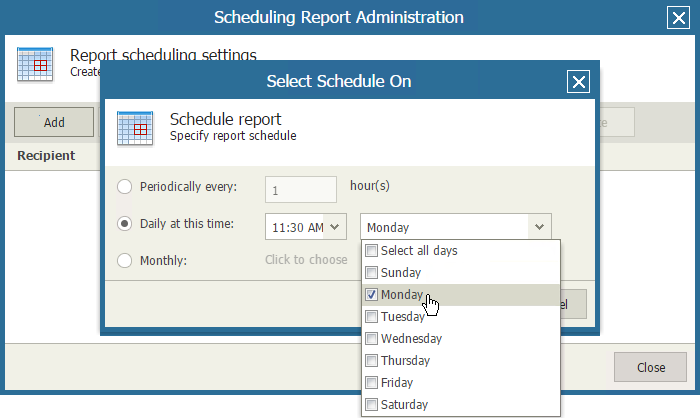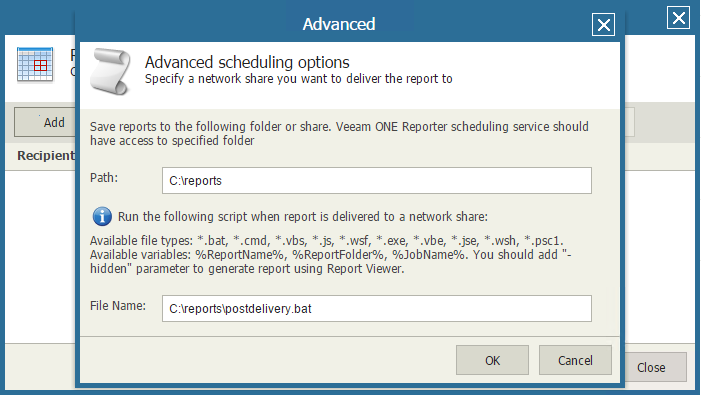Before scheduling report delivery, make sure that:
- The account under which the Veeam ONE Reporter Server service runs has appropriate write permissions on the destination network shares.
- Collection session that gathers data from virtual servers, vCloud Director, and Veeam Backup & Replication servers completes before the scheduled report generation time.
Configure scheduling settings for the saved report as follows:
- In Veeam ONE Reporter, open the Workspace section.
- Click the saved report in the list to open its properties.
- Click Scheduling in the Actions pane on the right.
- In the Scheduling Report Administration window, click Add to create a new schedule.
- In the Scheduling window, configure automatic delivery settings as follows:
- Click the Schedule on link and create a schedule according to which the report should be generated. To follow this example, schedule the report to run on a weekly basis.
- Click the Recipient link.
- In the Select Recipient window, click Advanced.
- In the Advanced window, specify advanced scheduling options. In the Path field, enter the path to the folder where the generated report will be stored. In the File Name field, specify the location of the script file.
To follow this example, enter C:\reports in the Path field and enter C:\reports\postdelivery.bat in the File Name field.
- Save the scheduling settings.
The report will be generated and copied in accordance with the specified schedule.
At the specified schedule time, Veeam ONE Reporter will automatically generate the report. After the report is created, Veeam ONE Reporter will trigger the script that will copy the report to network shares.
Send feedback | Updated on 5/4/2016