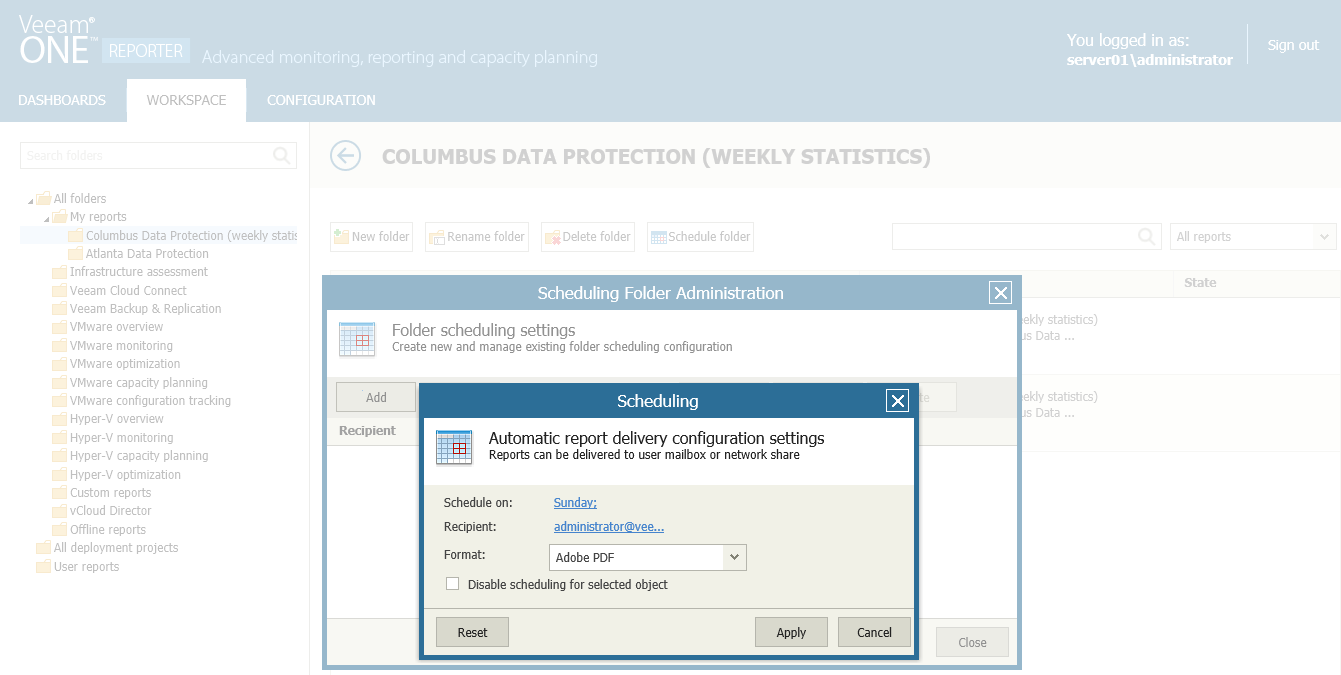Instead of to scheduling automatic report delivery for separate reports, you can set the schedule for a number of reports that are included into the same folder.
To create a schedule for reports located in the same folder:
- Open the Workspace section.
- In the My reports hierarchy on the left, select a folder for which you want to set scheduled delivery.
- Click Schedule folder at the top of the report list.
- Configure the schedule and delivery method as described in section Scheduling Reports.
- [Optional] To temporarily disable a schedule, select the Disable scheduling for selected object check box.
- Click Apply to save the specified settings.
- Click Close.
Send feedback | Updated on 3/10/2016