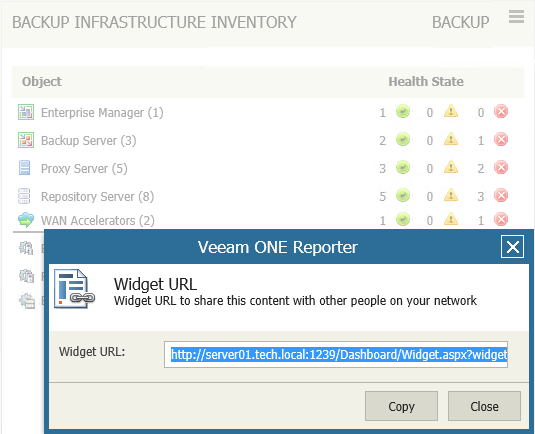To share a widget with other users, or integrate the widget to a web portal, you can generate a direct widget URL.
To share a dashboard widget:
- Open the Dashboards view.
- Select the necessary dashboard and do one of the following:
- Click the dashboard to open it.
- Open the menu at the top right corner of the dashboard and click Edit dashboard.
- On the dashboard, select the widget you want to share. Open the menu at the top right corner of the widget and click Get widget URL.
- Copy the URL and use it to share with other users or integrate to web portals.
Send feedback | Updated on 5/4/2016