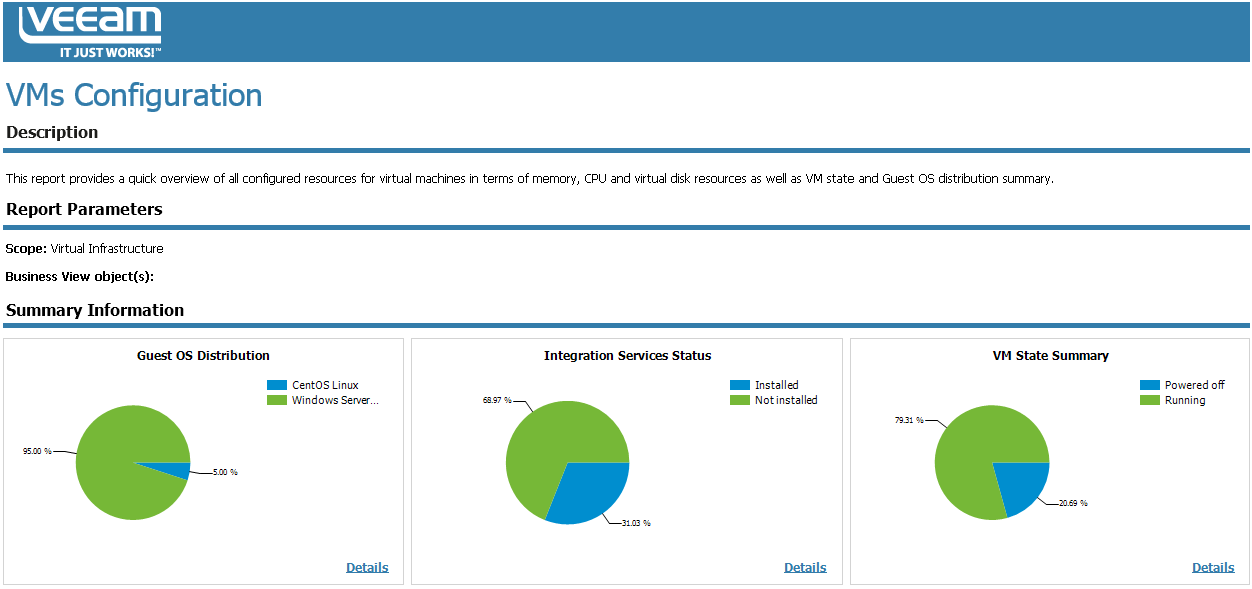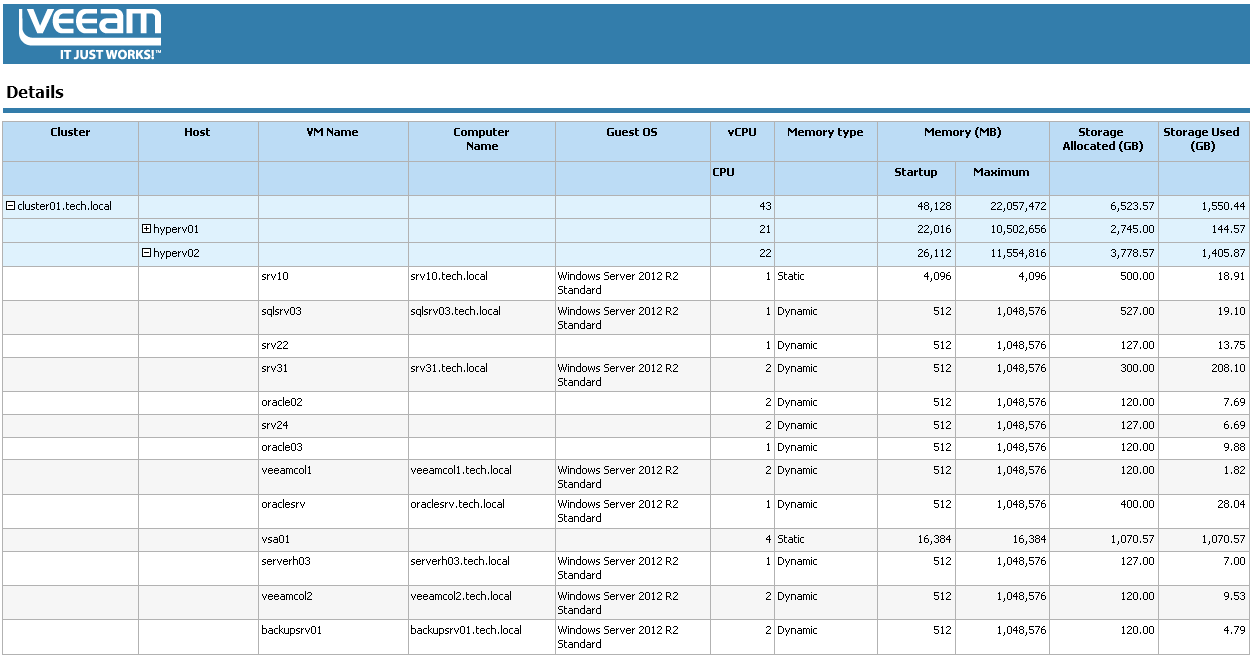This report documents the current configuration of VMs in your infrastructure.
The report provides information on memory, vCPU and storage allocation, power state, and guest disk usage for each VM included in the report scope. The report also shows charts that display percentage distribution of VM power states, Integration Services statuses and guest OS kinds installed on your VMs.
|
|
Use Case
The report helps administrators assess configuration properties of VMs in the monitored virtual infrastructure.
Report Parameters
Scope: defines a virtual infrastructure level and its sub-components to analyze in the report.
Business View object(s): defines Business View groups to analyze in the report. The parameter options are limited to objects of the “Virtual Machine” type.