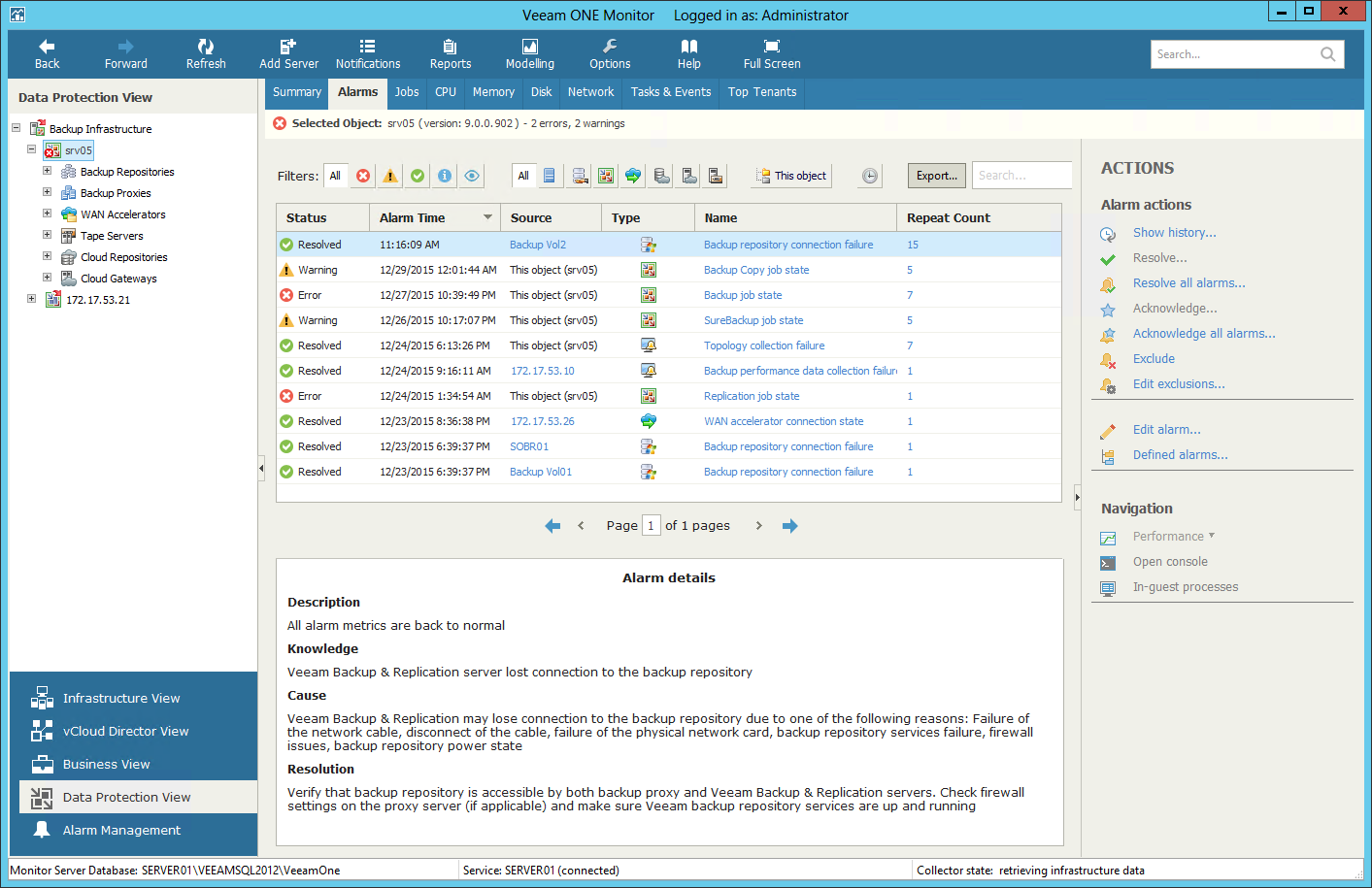Veeam ONE Monitor includes a set of alarms for monitoring the efficiency of Veeam Backup & Replication data protection in the virtual environment.
Predefined data protection alarms are configured to warn you about events or issues that can cause loss of data or prevent Veeam Backup & Replication infrastructure from functioning properly:
- Connectivity issues and inability of backup infrastructure components to communicate with each other
- State of Veeam Backup & Replication software installed on backup infrastructure components
- Failing jobs or jobs finished with warnings
- Configuration issues, such as fast decreasing space on backup repositories or cloud repositories
- Long-running jobs that exceed the backup window
- Veeam Backup & Replication license and prepaid support contract
To view the list of data protection alarms:
- At the bottom of the inventory pane, click Data Protection View.
- Select the necessary backup infrastructure node.
- Go to the Alarms tab.
Send feedback | Updated on 3/25/2016