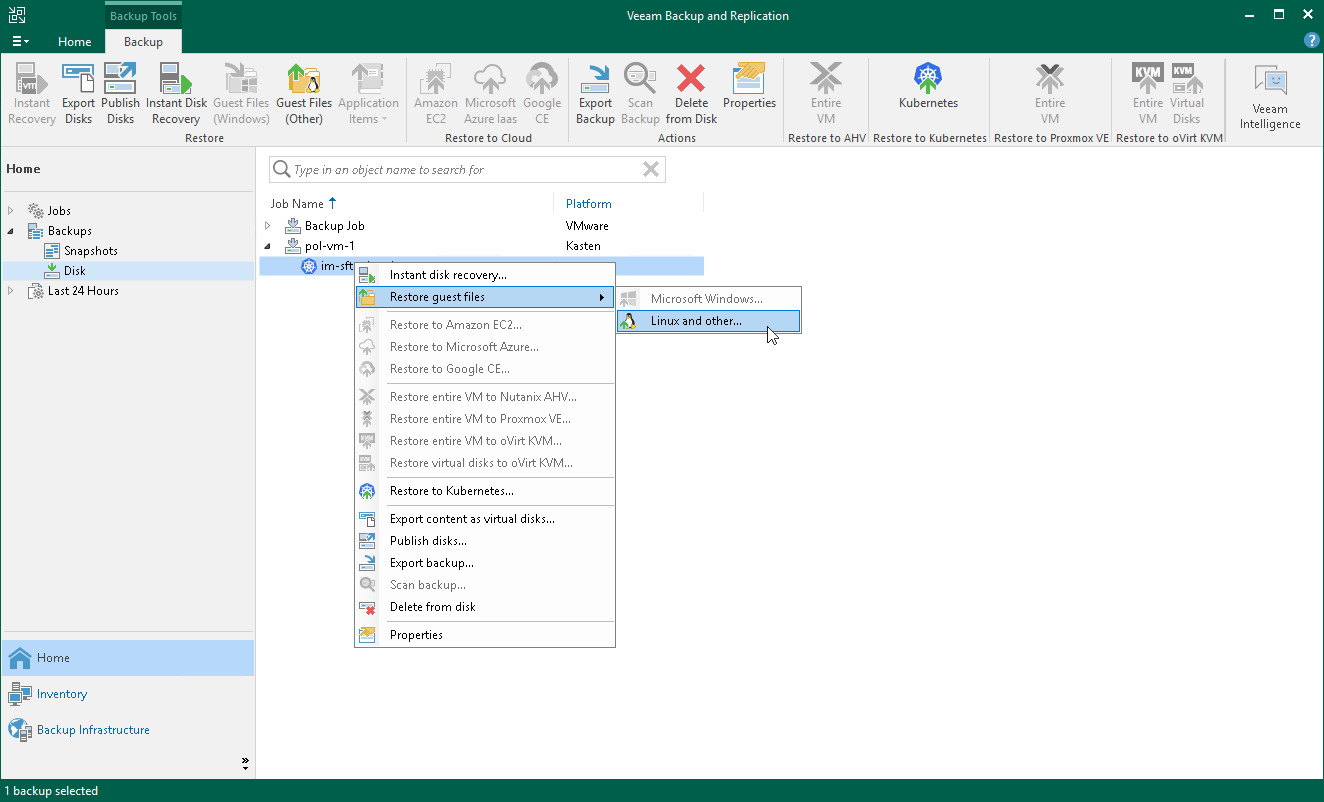This is an archive version of the document. To get the most up-to-date information, see the current version.
This is an archive version of the document. To get the most up-to-date information, see the current version.Restoring Guest OS Files
You can restore individual guest OS files and folders from backups exported from Kasten. You can restore files and folders directly from image-level backups. For more information, see the Guest OS File Recovery section in the Veeam Backup & Replication User Guide.
Note |
Consider the following:
|
To restore guest OS files from Linux, Unix and other file systems, do the following:
- Check considerations and limitations listed in the Veeam Backup & Replication User Guide.
- Launch and complete the Guest File Restore wizard. To do that, open the Home view and navigate to Backups > Disk. In the working area, select an application whose files you want to restore. On the ribbon, click Guest Files (Other). Alternatively, right-click the application and select Restore guest files > Linux and other.
- Complete the wizard as described in the Restoring VM Guest OS Files (Multi-OS) section in the Veeam Backup & Replication User Guide.