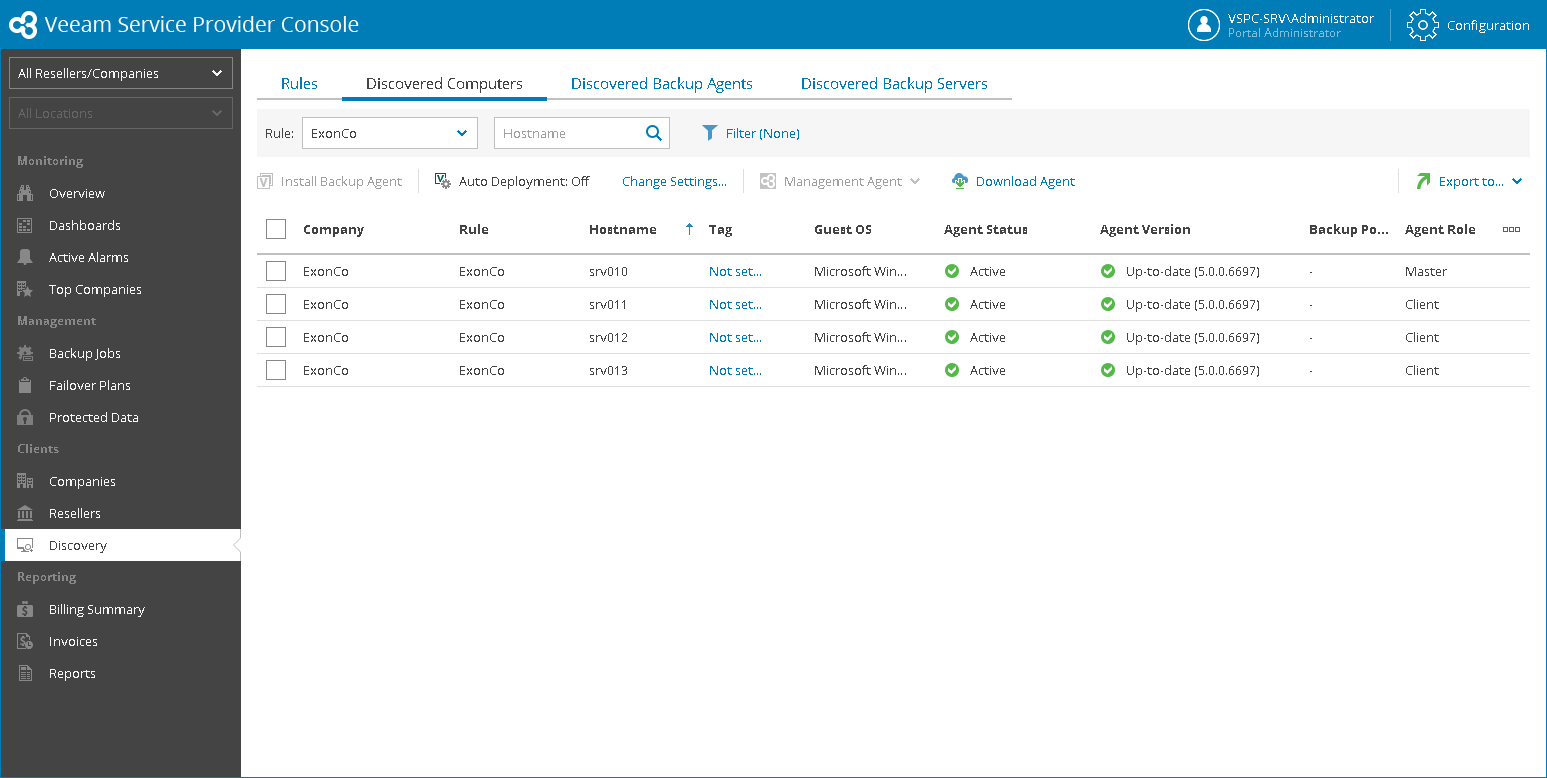This is an archive version of the document. To get the most up-to-date information, see the current version.
This is an archive version of the document. To get the most up-to-date information, see the current version.Step 3.3 Check Discovery and Installation Results
In this article
To check whether discovery has completed successfully:
- In the Discovery section, on the Rules tab, locate the discovery rule and click the link in the Total Computers column.
- On the Discovered Computers tab, check the list of computers.
This list must include all powered on Microsoft Windows computers in the AD organizational unit you specified in the discovery rule settings.