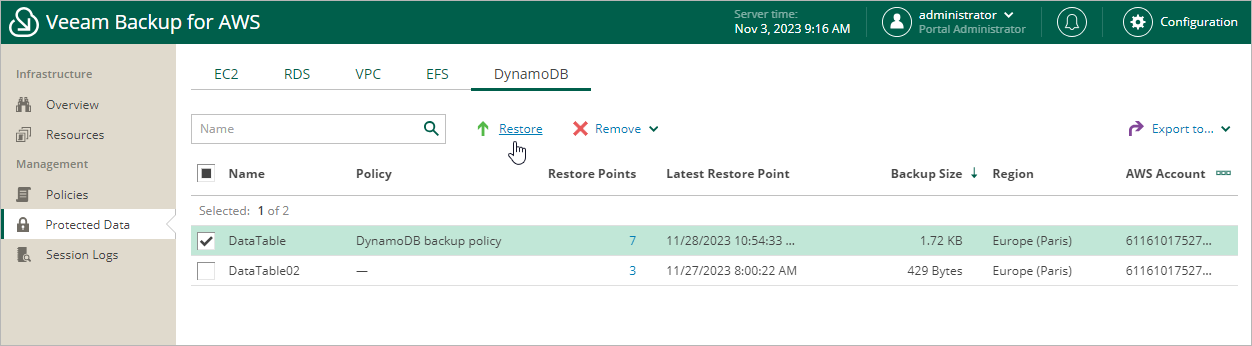This is an archive version of the document. To get the most up-to-date information, see the current version.
This is an archive version of the document. To get the most up-to-date information, see the current version.Step 1. Launch DynamoDB Restore Wizard
To launch the DynamoDB Restore wizard, do the following:
- Navigate to Protected Data > DynamoDB.
- Select the DynamoDB table that you want to restore.
- Click Restore.
Alternatively, click the link in the Restore Points column. Then, in the Available Restore Points for DataTable window, select the necessary restore point and click Restore.
Note |
You can restore multiple DynamoDB tables if they belong to same AWS account only. |