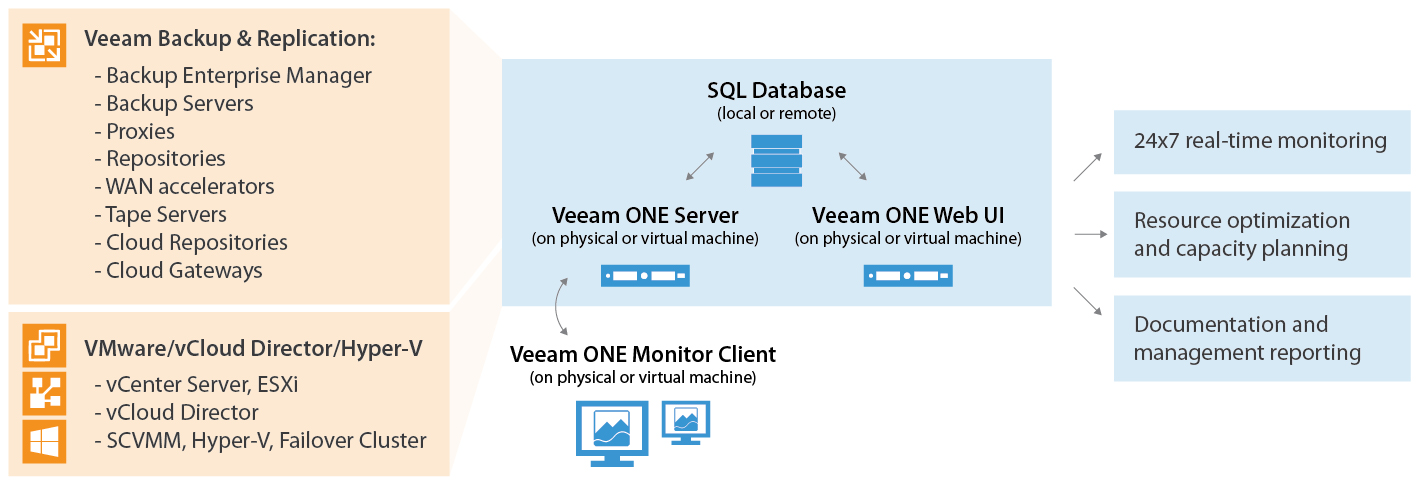The following diagram illustrates the advanced Veeam ONE deployment scenario.
The advanced deployment scenario relies on a distributed architecture where server and client parts are separated and installed on different machines (physical or virtual). In the advanced deployment scenario:
- Veeam ONE Server and Veeam ONE Web UI components are installed on separate machines.
- To enable user access to real-time performance statistics and configurable alarms, you need to install one or more instances of Veeam ONE Monitor Client.
- To store data retrieved from connected servers, a local or remote SQL Server instance is required as a supporting system. If you already have a SQL Server instance that meets Veeam ONE system requirements, you can adopt it for Veeam ONE deployment. Otherwise, you can install a new SQL Server instance during the product installation — Veeam ONE setup package includes SQL Server 2012 Express.
|
For large-scale deployments (1000+ VMs), is it recommended to use a remote SQL Server installation as a backend. It is also recommended to run Veeam ONE services on a dedicated server. Such distributed installation will improve performance of Veeam ONE services. |
The advanced installation utilizes a client-server model for data collection and communication.
- Server component collects data from virtual infrastructure servers, vCloud Director servers and Veeam Backup & Replication servers and stores this data in the SQL database.
- Web UI components (Veeam ONE Reporting and Veeam ONE Business View components) communicate with the SQL database allowing users to access collected data for generating reports and managing business categorization.
- Monitor Client communicates with Veeam ONE Server directly to obtain real-time virtual infrastructure performance data and data protection statistics.
For a successful Veeam ONE deployment, it is essential that the client components are aware of the Veeam ONE Server and SQL database location, and can connect to them to process and manipulate data.
For instructions on the advanced installation procedure, see Advanced Installation.