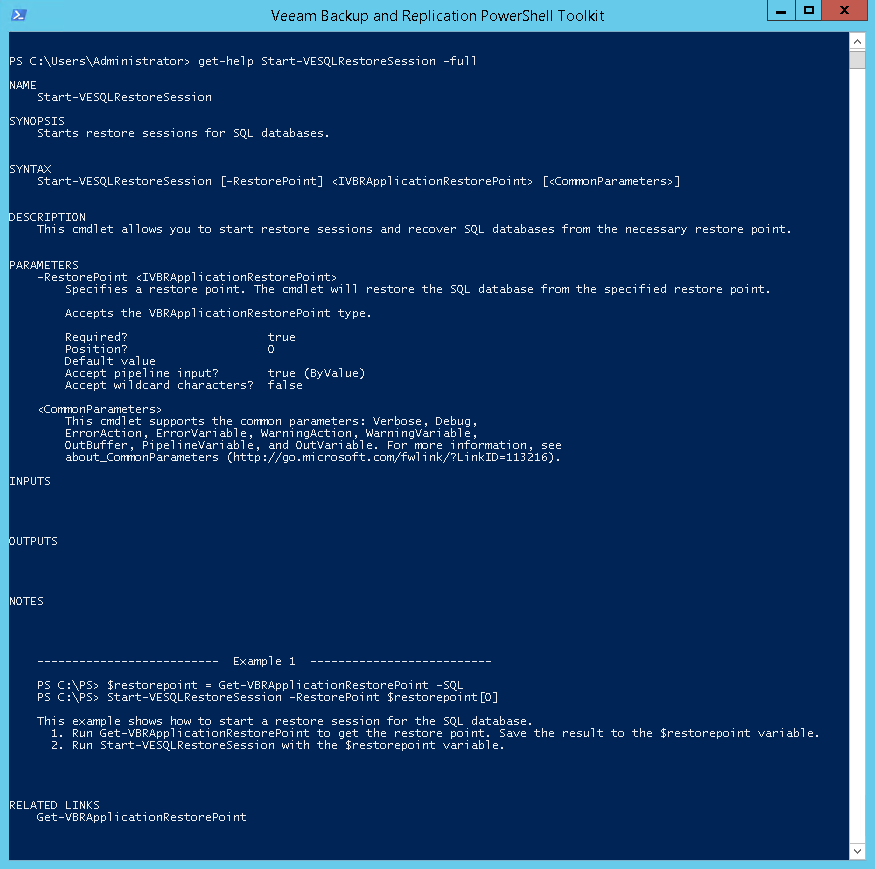This is an archive version of the document. To get the most up-to-date information, see the current version.
This is an archive version of the document. To get the most up-to-date information, see the current version.Understanding Veeam Explorers Cmdlets
A cmdlet is a specialized .NET class that interacts with Microsoft .NET Framework objects. Each cmdlet acts as a single-function command that can perform multiple operations with these objects. Objects represent instances of the Veeam backup infrastructure: jobs, databases, restore sessions and so on.
Each cmdlet has parameters that pass additional object data to cmdlet. Parameters can be either required or optional. You will not be able to run a cmdlet without specifying the required parameters, while the optional parameters can be omitted. Parameters are organized into parameter sets that form a syntax of the cmdlet.
|
Veeam Explorers PowerShell does not support the use of square brackets in cmdlet syntax. |
Cmdlets and their parameters are named after the Windows PowerShell naming conventions. Veeam cmdlets are developed to behave like other Microsoft Windows cmdlets.
This guide covers only basic information on how to work with Veeam Explorers cmdlets using Windows PowerShell. To learn more about Windows PowerShell, see this Microsoft article.
Using Get-Help
The Get-Help cmdlet is a Microsoft cmdlet. You can use this cmdlet to get information on Microsoft cmdlets, as well as on cmdlets added with Veeam Explorers PowerShell modules.
|
The online help for PowerShell on Veeam Help Center always provides more accurate information than the help reference that is integrated into the product. The online help is updated regularly and contains all fixes based on customers feedback. |
To get full details about the necessary cmdlet, run the Get-Help <cmdletname> -full command from your PowerShell console. The Get-Help command will return a whole set of parameters that are available for the cmdlet and an input type for each parameter.
For example, to get information on the Start-VBOSharePointItemRestoreSession cmdlet, run the following command:
Get-Help Start-VBOSharePointItemRestoreSession -full |
This command will return the following parameter sets:
Start-VBOSharePointItemRestoreSession [-Job] <IVBOJob> [-Server <String>] [-Credential <PSCredential>] [-Port <Int32>] [-ShowDeleted <SwitchParameter>] [-ShowAllVersions <SwitchParameter>] [<CommonParameters>] Start-VBOSharePointItemRestoreSession [-Job] <IVBOJob> [-RestorePoint] <IVBORestorePoint> [-Organization <IVBOOrganization>] [-Server <String>] [-Credential <PSCredential>] [-Port <Int32>] [-ShowDeleted <SwitchParameter>] [-ShowAllVersions <SwitchParameter>] [<CommonParameters>] Start-VBOSharePointItemRestoreSession [-Job] <IVBOJob> -LatestState <SwitchParameter> [-Organization <IVBOOrganization>] [-Server <String>] [-Credential <PSCredential>] [-Port <Int32>] [-ShowDeleted <SwitchParameter>] [-ShowAllVersions <SwitchParameter>] [<CommonParameters>] Start-VBOSharePointItemRestoreSession [-Organization <IVBOOrganization>] [-Server <String>] [-Credential <PSCredential>] [-Port <Int32>] [-ShowDeleted <SwitchParameter>] [-ShowAllVersions <SwitchParameter>][<CommonParameters>] |
In this example, the Start-VBOSharePointItemRestoreSession cmdlet has four parameter sets for different types of restore:
- Restore from backups created by a specific Veeam Backup for Microsoft Office 365 job
- Restore from a specific restore point
- Restore from the latest restore point
- Restore from backups created for a specific organization
To restore SharePoint items backed up with Veeam Backup for Microsoft Office 365, you must provide either of the following required parameters. The parameter that you choose depends on the scope that will be used to restore items.
Parameter | Description |
Job | Specifies a backup job that will be used to restore items. The Start-VBOSharePointItemRestoreSession cmdlet will start a new restore session. You will be able to use this session to restore items from backups created by the specified job. Accepts the IVBOJob object. To get this object, run the LINK cmdlet. |
RestorePoint | Specifies a restore point that will be used to restore items. The Start-VBOSharePointItemRestoreSession cmdlet will start a new restore session. You will be able to use this session to restore items from the specified restore point. Accepts the RestorePoint object. To get this object, run the LINK cmdlet. |
Organization | Specifies a OneDrive organization whose items you want to restore. The Start-VBOSharePointItemRestoreSession cmdlet will start a new restore session. You will be able to use this session to restore items from backups created for the specified organization. Accepts the IVBOOrganization object. To get this object, run the LINK cmdlet. |
LatestState | Specifies that the cmdlet will retrieve items from the latest restore point. If you provide this parameter, you will be able to perform operations with items in the most recent restore state. |
You can also use the following optional parameters to specify restore settings:
Parameter | Description |
Server | Specifies a Veeam Backup for Microsoft Office 365 server whose backed-up items you want to restore. |
Credential | Specifies credentials that will be used to authenticate against the Veeam Backup for Microsoft Office 365 server. |
Port | Specifies a port number that will be used to connect to the Veeam Backup for Microsoft Office 365 server. |
ShowDeleted | Specifies that deleted items will be included in the current session. If you provide this parameter, you will be able to perform operations with these items. |
ShowAllVersions | Specifies that all versions of SharePoint items will be included in the current session. If you provide this parameter, you will be able to perform operations with these items. |
The Start-VBOSharePointItemRestoreSession cmdlet supports Microsoft PowerShell common parameters. For more information on common parameters, see Microsoft Docs.