Complete migration of the Veeam Managed Backup Portal database to Veeam Availability Console:
- Log on to the machine where Veeam Availability Console Migration Tool is launched.
- At the Configuration Check step, click Next.
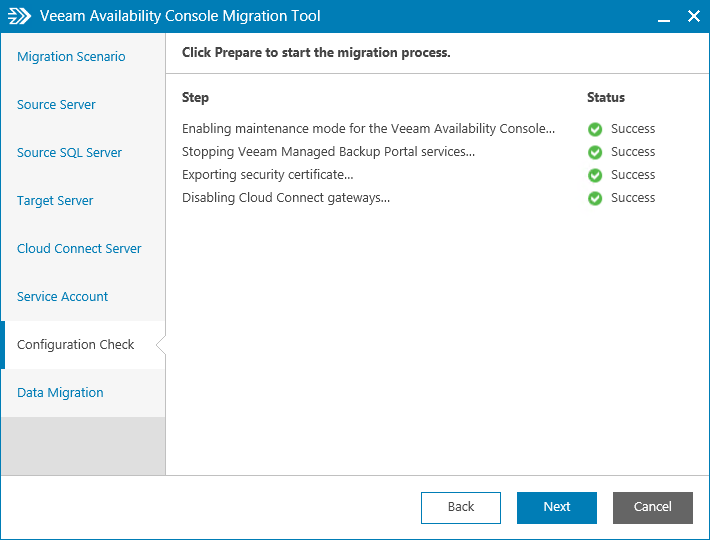
- At the Data Migration step, review migration steps and click Migrate.
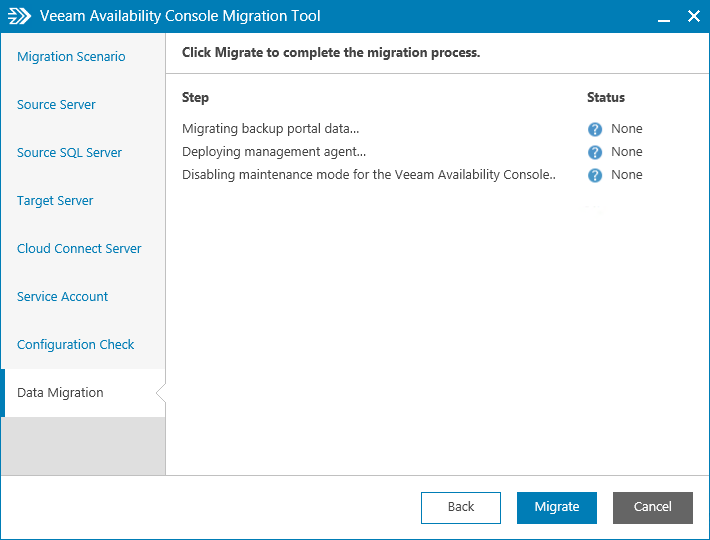
- Wait till the migration process completes. In the Migration Status window, click OK.
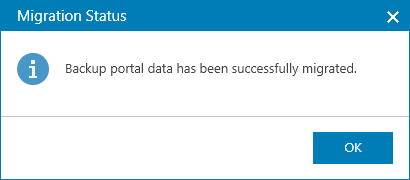
- Click Finish to close Veeam Availability Console Migration Tool.
Send feedback | Updated on 11/14/2017







