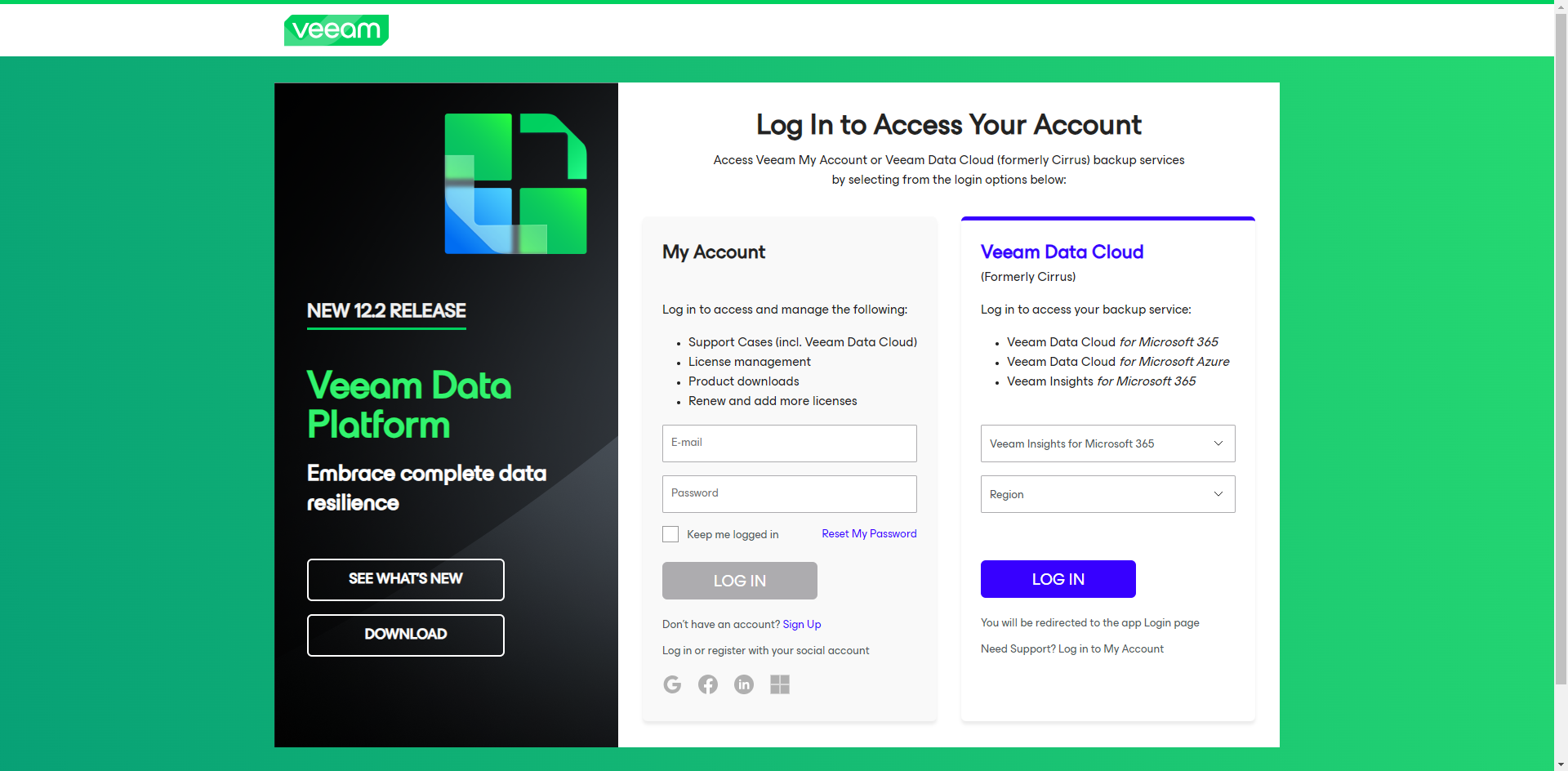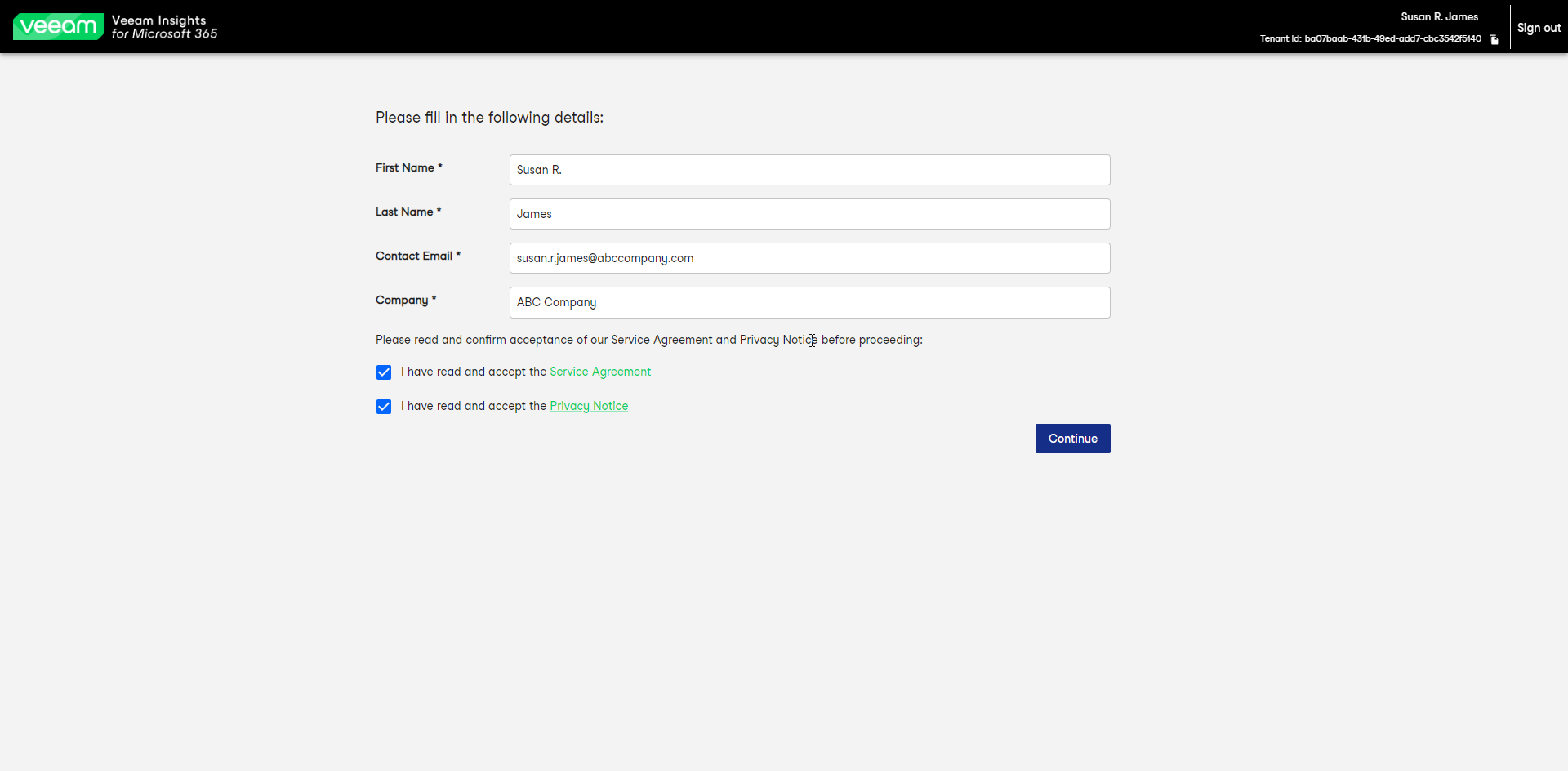Self-Service Onboarding
To complete the self-service onboarding process, take the following steps:
- Log in to the my.veeam.com website with your Microsoft 365 account.
- In the Veeam Data Cloud section, from the drop-down list, select Veeam Insights for Microsoft 365.
- From the Region drop-down list, select the preferred region option.
- Grant Veeam Insights for Microsoft 365 limited access to your Microsoft 365 tenant organization.
- Select the Consent on behalf of your organisation check box if you want other employees in your organization to be able to access the Veeam Insights for Microsoft 365 dashboard. If you only require access for yourself, leave the check box empty.
- Click Accept to grant Veeam Insights for Microsoft 365 access to your Microsoft 365 tenancy.
To collect the data to populate your organization's metrics on the dashboard, Veeam Insights for Microsoft 365 requires the following permissions:
- Read all usage reports (Reports.Read.All)
- Read all users' full profiles (User.Read.All)
- Read domains (Domain.Read.All)
- Maintain access to data you have given it access to
To learn more about the Microsoft Graph permissions, see Microsoft documentation.
- Fill in the details for your Veeam Insights for Microsoft 365 user account:
- In the First Name field, specify the first name for your user account.
- In the Last Name field, specify the second name for your user account.
- In the Contact Email field, specify the contact email address for your user account.
- In the Company field, specify the name of your organization.
- Select the I have read and accept the Service Agreement check box to confirm acceptance of the service agreement.
- Select the I have read and accept the Privacy Notice check box to confirm acceptance of the privacy note.
- Click Continue to complete the operation.
After that, the dashboard will open. To learn more, see Viewing Dashboard.