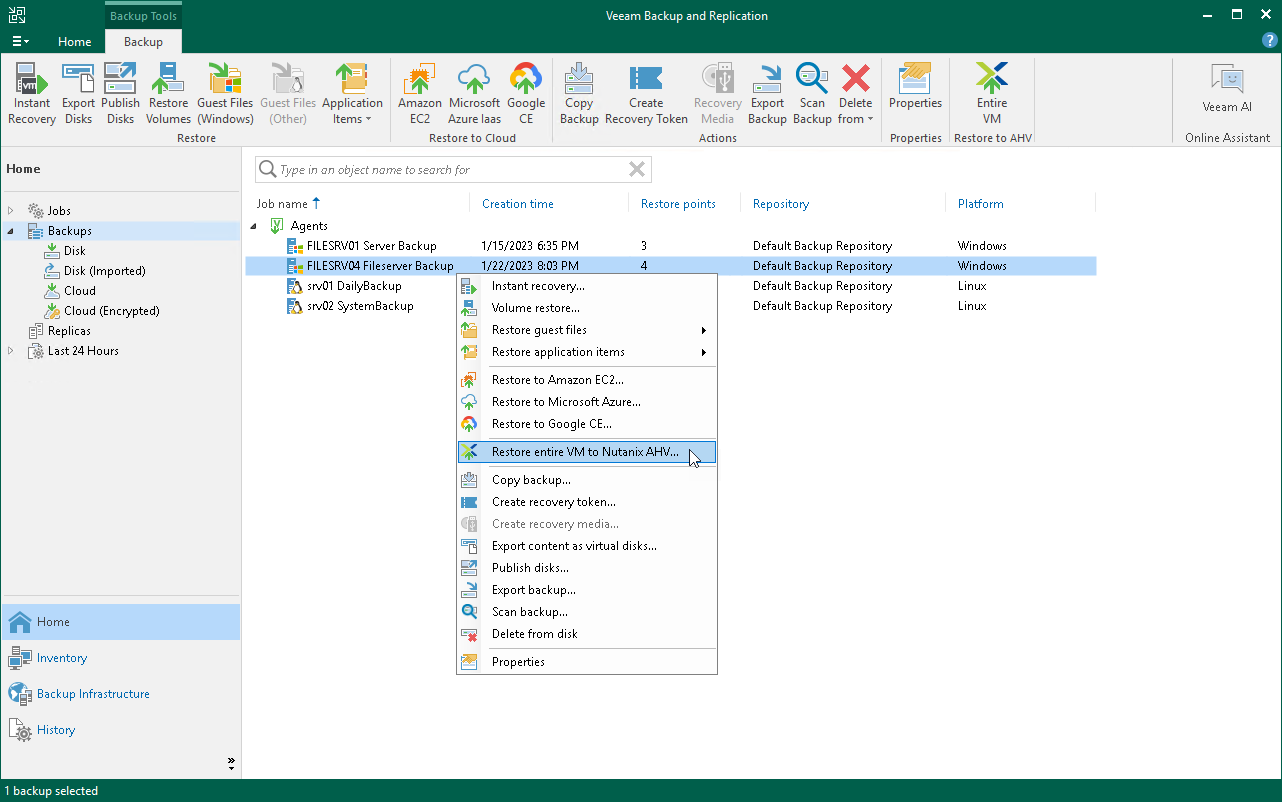Restoring Veeam Agent Backup to Nutanix VM
You can use the Veeam Backup & Replication console to restore a Veeam Agent computer as a Nutanix AHV VM in your virtualization environment.
Considerations and Limitations
If you restore a Veeam Agent computer to a Nutanix AHV VM, consider the following:
- You can use backups of Microsoft Windows computers stored in a Veeam backup repository only. You cannot perform this operation with Veeam Agent backups stored in a Veeam Cloud Connect repository.
- To restore to Nutanix AHV, you must install Nutanix AHV Plug-in on the Veeam Backup & Replication server. To learn more, see the Installation section in the Veeam Backup for Nutanix AHV User Guide.
Restore to Nutanix AHV
The procedure of restore to Nutanix AHV for a Veeam Agent computer practically does not differ from the same procedure for a VM. To learn more about restore to Nutanix AHV, see the Restoring VMs Using Veeam Backup & Replication Console section in the Veeam Backup for Nutanix AHV User Guide.