The Repository step of the wizard is available if you have chosen to save backup files on a Veeam Backup & Replication repository.
|
You cannot use the following types of Veeam Backup & Replication repositories as a target for the Veeam Agent for Linux backup job:
|
Specify settings for the target backup repository:
- From the Choose repository list, select a backup repository where you want to store backups. The Choose repository list displays only those backup repositories on which you have permissions to store data. To learn more, see Setting Up User Permissions on Backup Repositories.
- In the Restore points field, specify the number of restore points that you want to store in the target location. By default, Veeam Agent for Linux keeps 14 latest restore points. After this number is exceeded, Veeam Agent for Linux will remove the earliest restore points from the backup chain.
To learn more, see Backup Retention Policy.
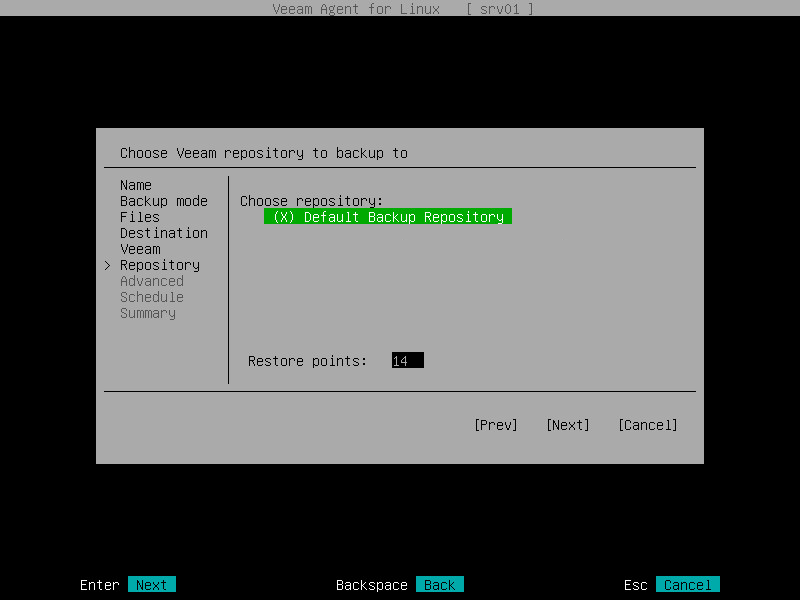
Send feedback | Updated on 11/7/2017







