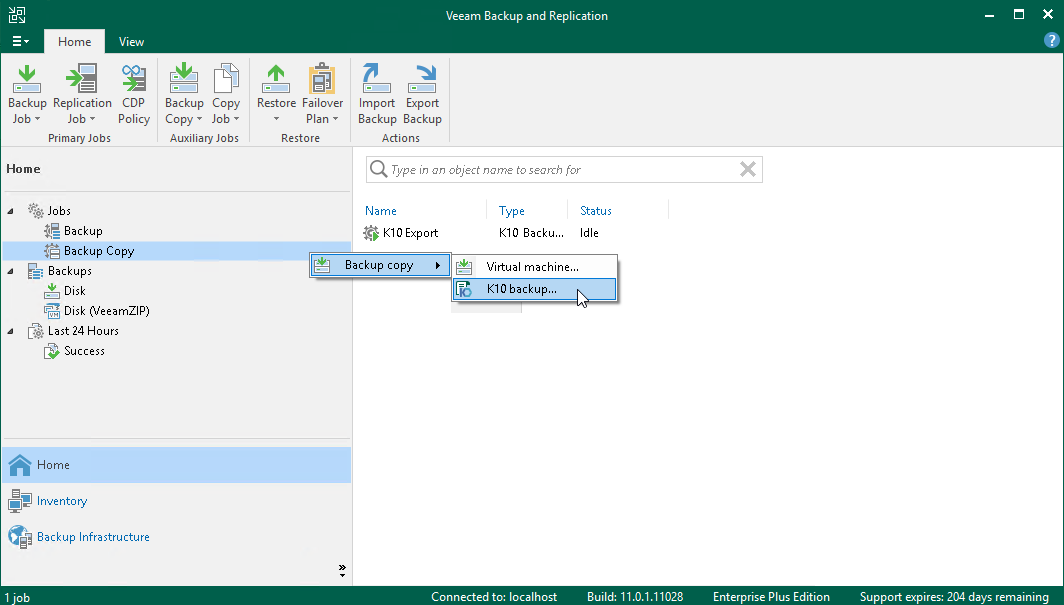This is an archive version of the document. To get the most up-to-date information, see the current version.
This is an archive version of the document. To get the most up-to-date information, see the current version.Creating Backup Copy Jobs
Backup copy is a technology that helps you create and store backup data in different locations. Storing data in different locations increases its availability and ensures that data can be recovered in case a disaster strikes.
Backup copy is a job-driven process. Veeam Backup & Replication fully automates the backup copy process and lets you specify retention settings to maintain the desired number of restore points, as well as full backups for archival purposes. For more information on the backup copy functionality, see the Backup Copy section in the Veeam Backup & Replication User Guide.
To create a backup copy job, do the following:
- Check limitations and prerequisites listed in the Veeam Backup & Replication User Guide.
- On the Home tab, click Backup Copy and select K10 backup.
- Complete the New Backup Copy Job wizard as described in the Creating Backup Copy Jobs section in the Veeam Backup & Replication User Guide.